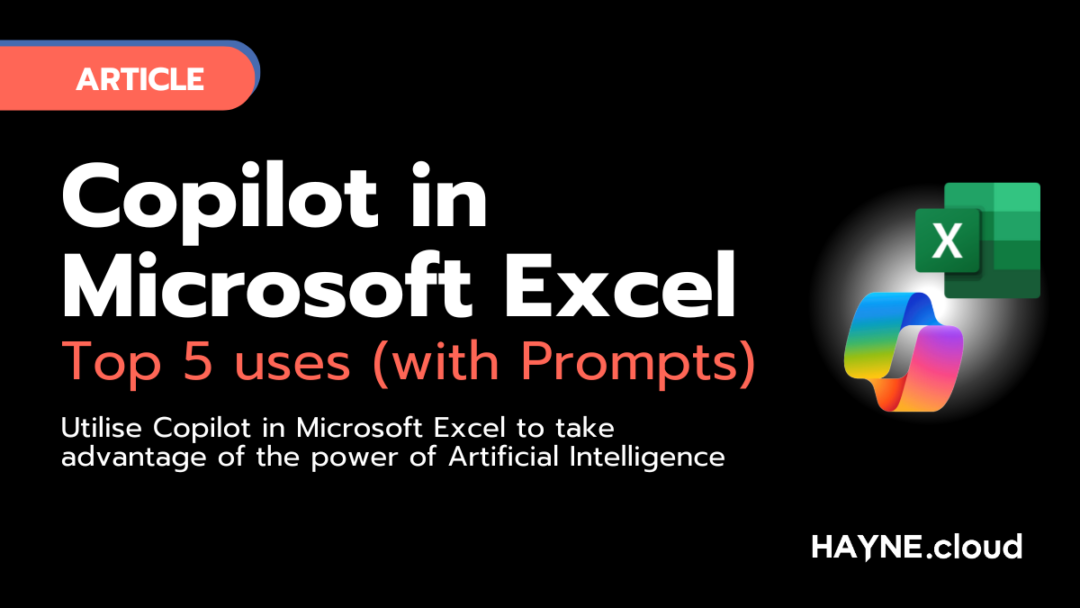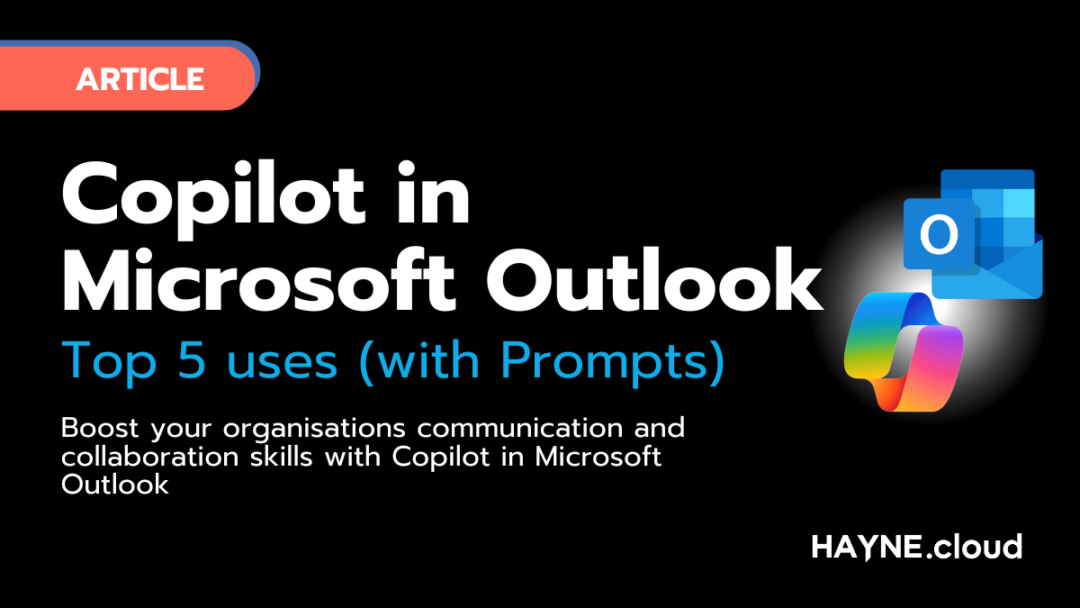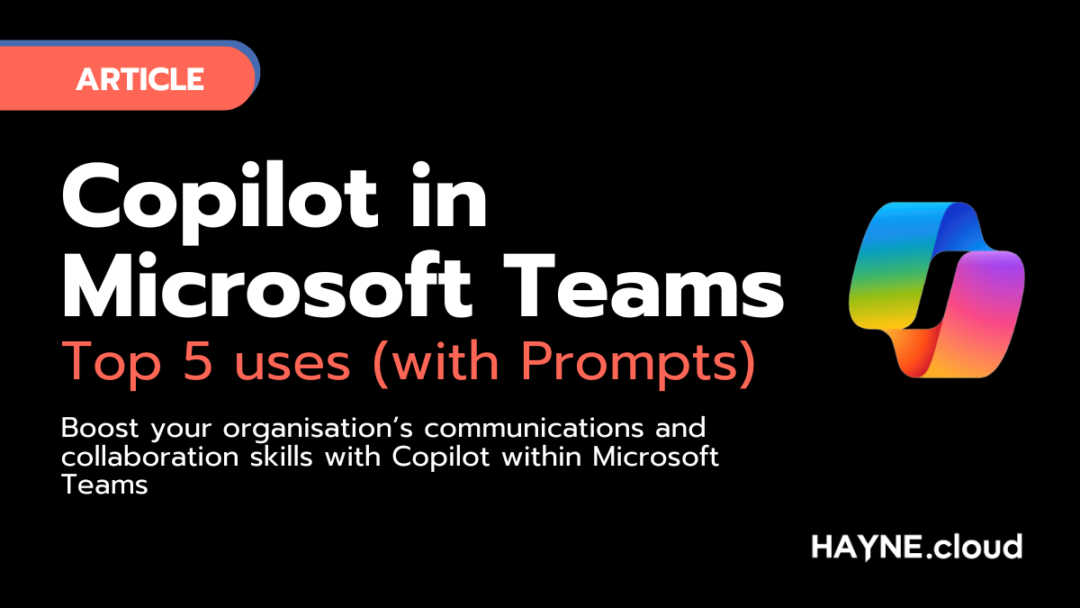Fly your business to new heights
with Copilot for Microsoft 365
What is Copilot?
Copilot for Microsoft 365 is an AI assistant, that you can give prompts and in exchange for those prompts, Copilot will respond with useful and relevant generated information. Copilot is integrated in all the Microsoft 365 applications, such as Word, Teams, Outlook, PowerPoint, Excel and more. There is also Copilot for Web, which is an all-in-one solution that can answer questions, create documents, assist with writing and more.
In the first 8 months of Copilot’s release
%
felt more productive
%
saw increased quality of work
How do we utilise Copilot?

Analytics

Marketing

Sales
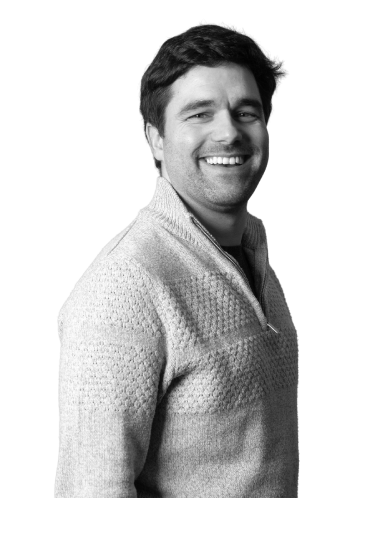
Operations
Why Copilot?
Customisation & Scalability
Copilot uses organisational data, so you can easily tailor your Copilot to make it work for you. You can use Copilot to edit things throughout your business and can fuel your Learning Language Model with data that is relevant to your business. On top of this, Copilot is scalable within your organisation, meaning that you can easily adjust how much you pay for Copilot throughout your business.
Data Security & Compliance
A big perk of Copilot is that it doesn’t use public data to train its AI, meaning that any data that you put into the program won’t be used to train the LLM. Copilot lets you have a private implementation of GPT, meaning that your information is protected.
Microsoft 365 Integration
Copilot integrates with Microsoft 365 — so you have a tool that can do anything with your existing Microsoft 365 applications. Using your organisational data, several features integrate with applications like Word, Excel, PowerPoint, etc.
Want to know more?
This blog explores how Copilot interacts with your organisation’s sensitive data and outlines key best practices—including Just-in-Time access, Data Loss Prevention (DLP), and Conditional Access—to secure Copilot usage without sacrificing productivity.
In this latest blog post, we share our first-hand experience as ‘customer zero’, using AI Copilot to enhance efficiency, streamline workflows, and drive creativity.
This article is an introduction to Copilot for Microsoft 365, diving into the threats and opportunities when it comes to AI and Cybersecurity.
This article is an introduction to Copilot for Microsoft 365, diving into how this AI tool can enhance workplace productivity.
The article highlights five key uses of Microsoft Copilot in PowerPoint, such as creating draft presentations, summarising content, and maintaining brand consistency, all enhanced with AI-driven prompts.
Boost productivity in Excel with Copilot—create PivotTables, visualise data, find trends, sort, and generate formulas quickly.
Copilot for Microsoft 365 is Microsoft’s answer to Chat GPT, and has taken the world by storm. Find out more in our latest article.
Artificial intelligence is one of the most groundbreaking technologies of the 2020s and has changed the way the world thinks. This is also true for businesses as companies like Microsoft
Artificial intelligence is the current headline technology of the 2020s. With so many ways for organisations to use AI in 2024, making sure that you’re up to date with the