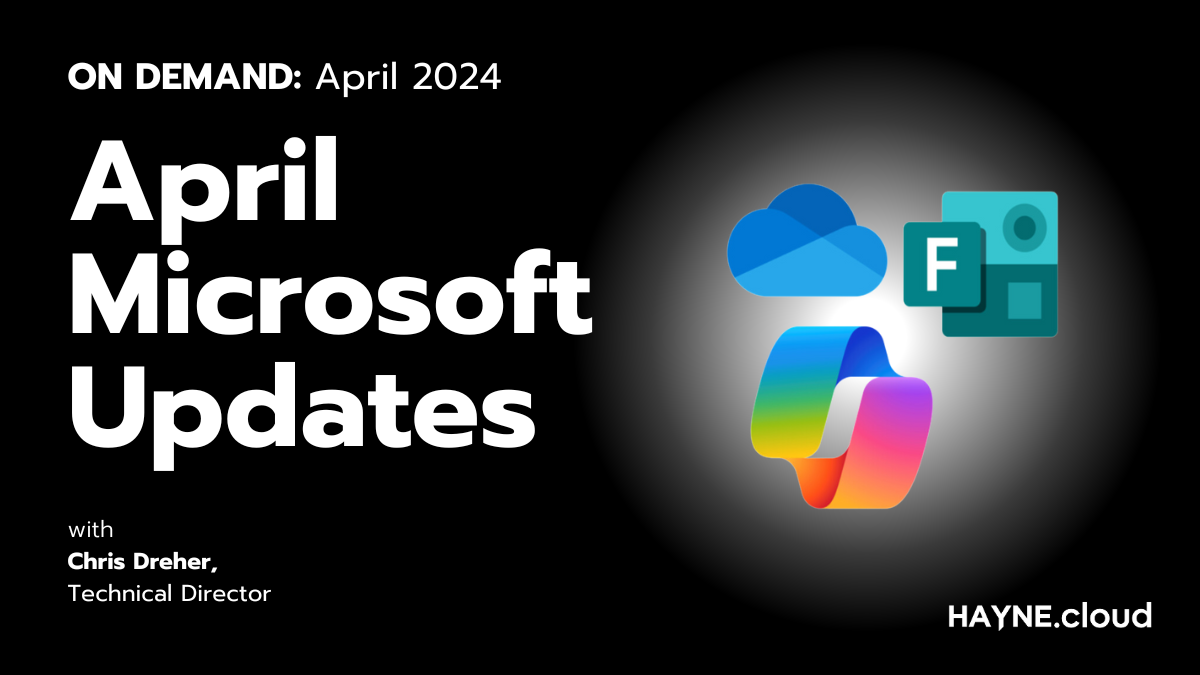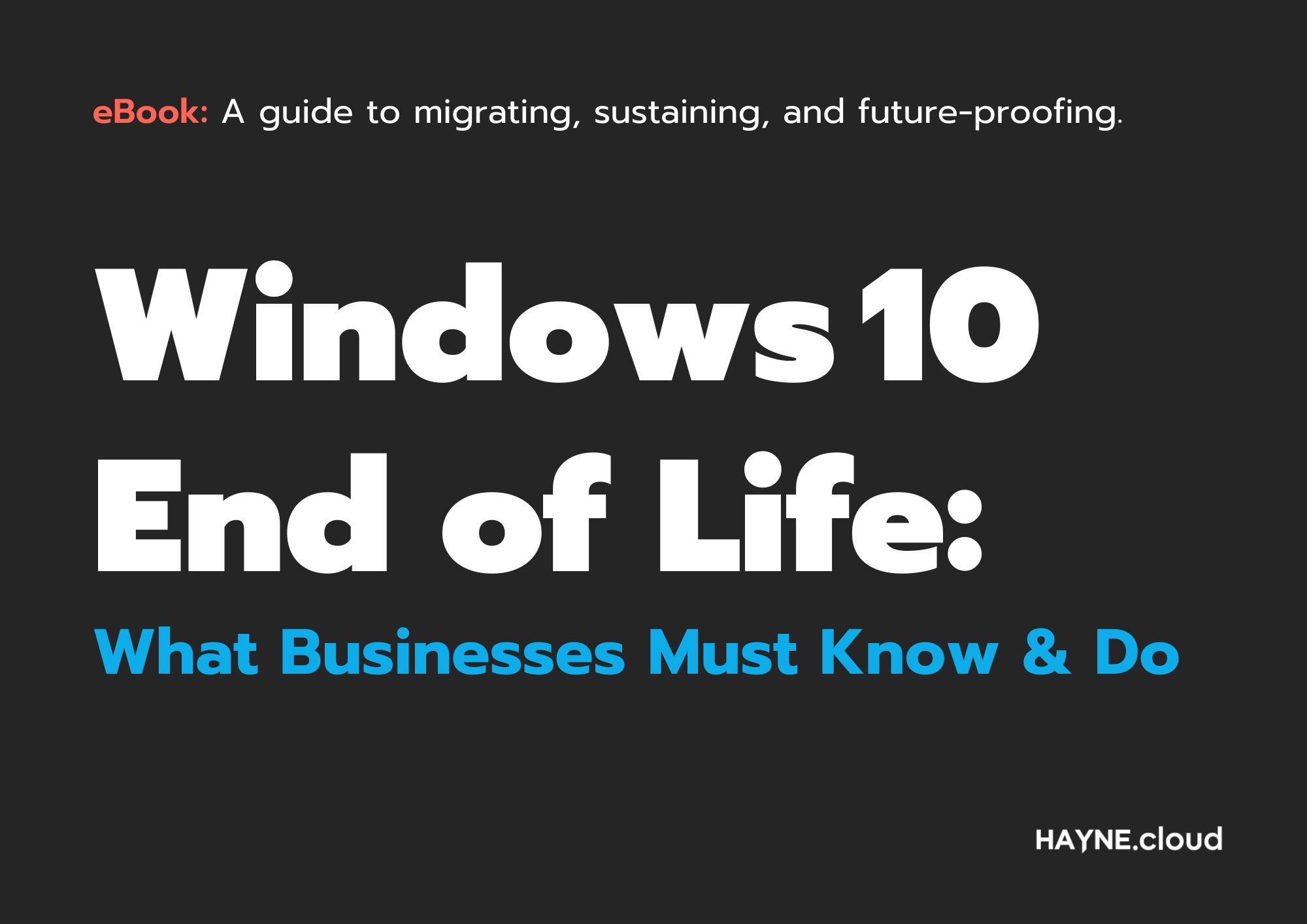CrowdStrike BSOD
We couldn’t discuss July without mentioning CrowdStrike and the recent incident impacting an estimated 8.5 million Windows devices worldwide.
If you weren’t aware of CrowdStrike, I’m sure you are now. CrowdStrike is a leading cyber security company that offers various cyber security solutions such as anti-virus, EDR, and other services.
On July 19th CrowdStrike released a content update to their Falcon sensor on Windows devices. This update caused a logic error resulting in the dreaded blue screen of death (BSOD) on many affected Windows devices.
This had a major impact on the NHS, Banks, Airports and many other companies.
Any device that had this error would crash and show the BSOD. Remediation steps were quickly discovered, it requires removing a file called “C-00000291*.sys” from the “%WINDIR%\System32\drivers\CrowdStrike” directory. This requires going into Safe mode or other workarounds when using Virtual Machines. When BitLocker is being used, the recovery key is also needed making it quite a manual process.
For any IT Admins working to remediate the error Microsoft created a recovery tool
CrowdStrike has published a post-incident review which can be found here; Falcon Content Update Remediation and Guidance Hub | CrowdStrike
Microsoft Teams
Future of Microsoft Teams in VDI
Last year Microsoft released the new Teams app, and they are now bringing some of the quality and performance improvements to Microsoft Teams for Virtual Desktop Infrastructure. These changes are currently in public preview.
The public preview applies to Azure Virtual Desktop, Windows 365 and Citrix Daas/CVAD for Windows endpoints.
These updates are welcome as optimising audio and video through Virtualization Desktop infrastructure can be tricky.
Microsoft states there are major pillars to the upcoming update:
- Additional Features – A new media engine called SlimCore is now being used, bringing parity between the native app and Teams for VDI. This will reduce the time for updates and improvements to be reflected in the VDI version of teams
- Performance Improvements – Improvements that have been made in the native app are now being brought to Teams VDI. These changes should reduce times to join meetings and call drops, increase the success rate when creating or joining a meeting or screen sharing, include the latest codecs, and more.
- Auto updates and decoupling – Whenever the Teams client is updated, Microsoft updates the media engine transparently and automatically for the user without prompts or updates. This prevents newer Teams versions from interacting with outdated stacks on the RD Host/Client or Citrix VDA. New features can be introduced without upgrading the virtualized infrastructure.
- Streamlined support – Microsoft has streamlined support for Microsoft Teams VDI with little to no reliance on other VDI partners. They aim to reduce the severity, frequency, and likelihood of service downtime. They are also increasing investment in self-help and troubleshooting documentation.
Other new features
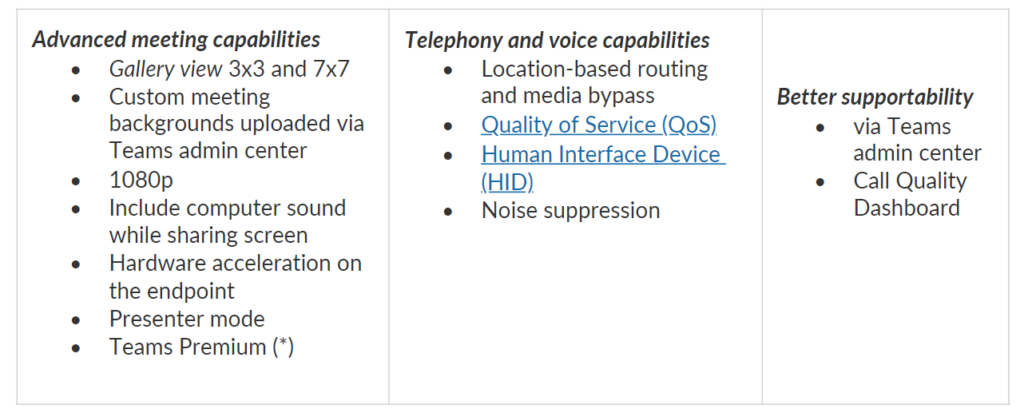
Slash commands
Anyone using Slack or Discord will be already familiar with this feature update. Teams now have Slash commands for quick ‘click free’ actions.
Type ‘’/” into your chat bar to see the options available. Among other things, you can use this to quickly set your Team status, open a message window or go into your settings.
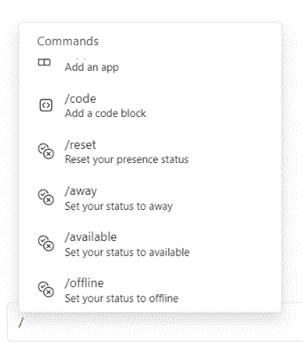
Meet now in Teams group chat
Rather than schedule a meeting you can use the ‘Meet Now’ button in a Teams Group chat to meet immediately with the group members.
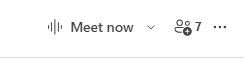
Co-edit code blocks
You can now use the loop components to collaborate on code blocks in your teams’ chats.
Enter your Code block and then make collaborative.
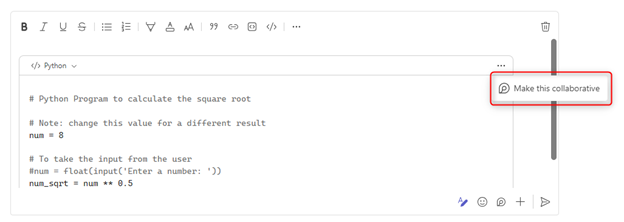
Anyone with access will now able to edit the code block with you
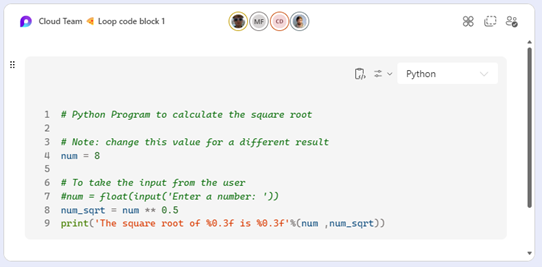
Presenters can move the presenter toolbar and optimise video in Microsoft Teams screensharing
When sharing your screen in a Teams meeting you can now move the presenter toolbar to any place you want.
The toolbar also has a ‘Optimise’ button which will optimise your video playback when screen sharing.
SharePoint
Coauthoring for SharePoint Pages and News
Microsoft is rolling out a feature to allow multiple users to edit SharePoint pages at the same time. This allows collaborators to see all edits and when they happen.
This will appear very similar to when people are working on the same shared document or presentation. Those editing the page will see their colleagues’ avatars in the command bar of the page.
To support this feature Microsoft has also improved version history to allow you to restore to versions you or your colleague have created.
Microsoft Designer
The Microsoft Designer application is now generally available on iOS and Android for users with a personal Microsoft account.
For those not aware, Microsoft Designer is an AI-powered, cloud-based graphic design application. It provides a quick way to create graphics using text input. You can use it to create images, digital cards, icons, social media posts, and more.
If you have been using Copilot with the Microsoft 365 suite, you might have already used Designer to create background images or banners for your documents or slides.
The new Designer app is free and offers the same AI-powered image creation and editing tools
Microsoft Intune
Remove apps and configurations from devices
Intune admins can now remove apps and configuration profiles form a single device. This a temporary action and you can initiate a restore to return the removed item. If you don’t manually restore the item, they will automatically restore within 8-24 hours.
This will be useful when troubleshooting.
Support devices
- iOS/iPadOs
- Android Enterprise
Supported Items
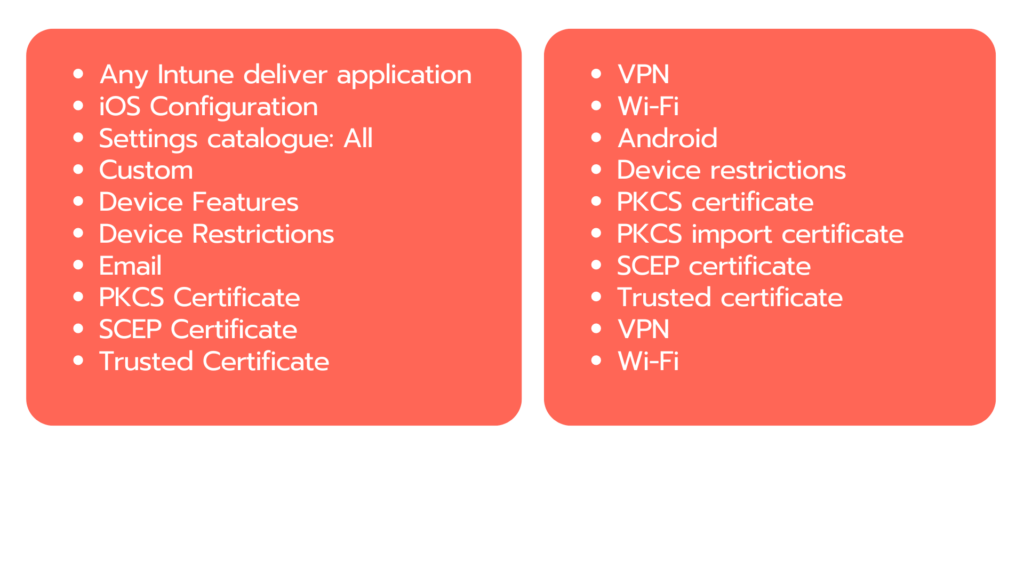
To remove an app or configuration from a device follow the steps below:
- In the Intune Admin Centre click Devices and then the Device type you want to manage
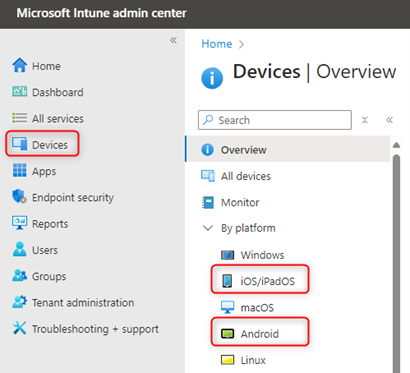
- Select the device from the available list

3. From the options toolbar select the dots and then “Remove apps and configuration”
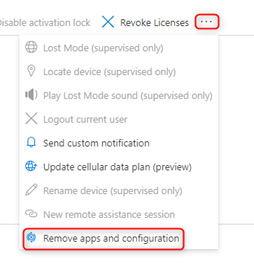
4. Select ‘Add’ and choose “Configuration item” or “App” depending on which item you would like to temporarily remove
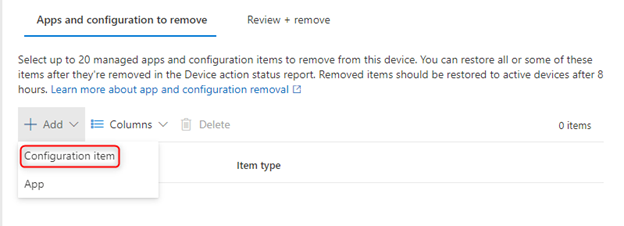
- Choose the selected policies and then click select
- Click Next
- Review the items and click remove

Once removed you will see the Action in the Device action status
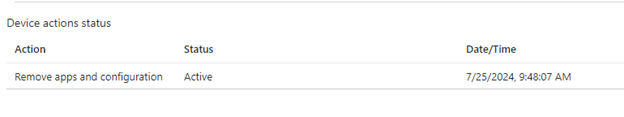
To restore the remove item, follow the steps below:
- In the Device screen select the dots and them “Remove apps and configuration”
- Highlight the item and then click Restore
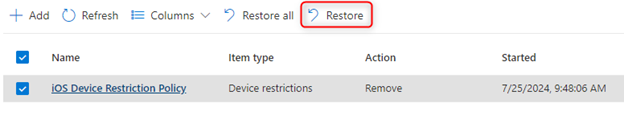
Copilot in Intune now has the device query feature using Kusto Query Language (KQL) (public preview)
KQL a is a query language used to process data and output results. In Intune, you can query device data to get information about your device. For example, you can get event logs from a device, filter out any unwanted information and sort by time.
You can now use Copilot to easily generate the KQL query without deep knowledge of the language itself.
To use this feature, you go to Device Query and Query with Copilot. Then ask a question about what device data you need and Copliot will generate the KQL query.
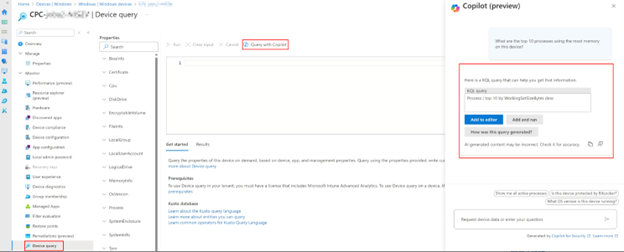
And Finally
If you want to know any more about anything Microsoft or Azure then please feel free to reach out to us by giving us a call of dropping us an email.
01789636799