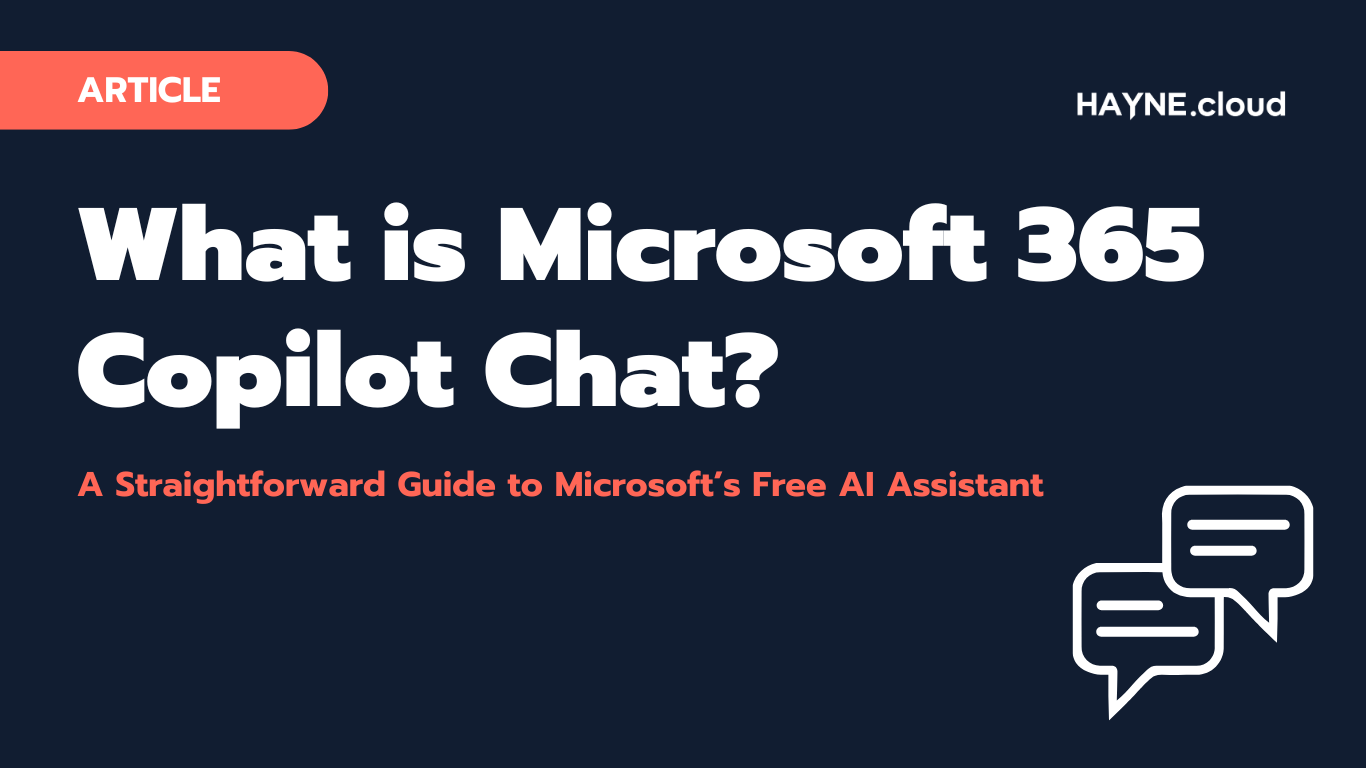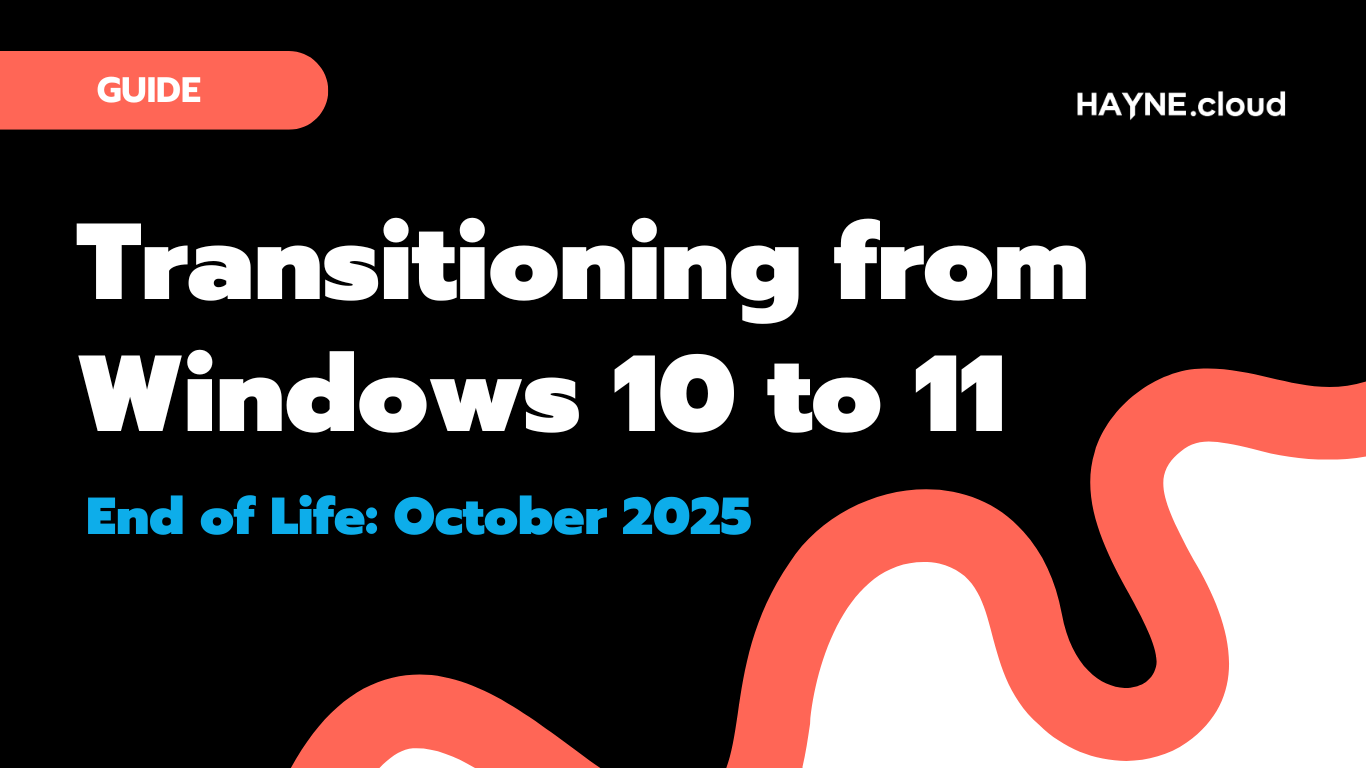What’s new and exciting with M365
April has been a busy month! There has been plenty of new features and updates to their products and services. In this blog post, we will highlight some of the most important and interesting updates that you should know about. Whether you are a business user, an IT professional, or a developer, there is something for you in the April Microsoft updates.
Passkeys with Microsoft Authenticator
Lets face it no one likes Passwords, a necessary evil of the IT world to keep us secure but with so many services and so many logins to remember it can be difficult even with solutions like Password Managers. Passkeys provide a more secure and convenient method to logging into websites and applications compared to passwords. Unlike passwords, which users must remember and type, passkeys are stored as secrets on a device and can use a device’s unlock mechanism (such as biometrics or a PIN). Passkeys can be used without the need for other sign-in challenges, making the authentication process faster, secure, and more convenient
With this feature release (Currently in Preview) users will be able to setup PassKeys using the Microsoft Authenticator app commonly used for MFA. Passkeys utilise the FIDO industry security standard which is adopted by all major platforms. With this release we’re moving one step closer to removing a reliance on Passwords and to a more secure future.
Passkeys have many benefits over passwords, such as their user-friendliness and simple nature. Unlike passwords, passkeys are easy to generate, don’t require memorization, and don’t require protection. Moreover, passkeys are specific to each website or application, preventing their duplication. They’re very secure because they’re only stored on the user’s devices, with the service only keeping public keys. Passkeys are designed to stop attackers from guessing or accessing them, which helps to make them immune to phishing attempts where the attacker may try to fool the user into exposing the private key. Passkeys are enforced by the browsers or operating systems to only be used for the relevant service, instead of depending on human verification. Lastly, passkeys provide cross-device and cross-platform authentication, meaning that a passkey from one device can be used to log in on another device.
Check out the Microsoft Docs for more Info: How to enable passkeys in Microsoft Authenticator sign in for Microsoft Entra ID (preview) – Microsoft Entra ID | Microsoft Learn
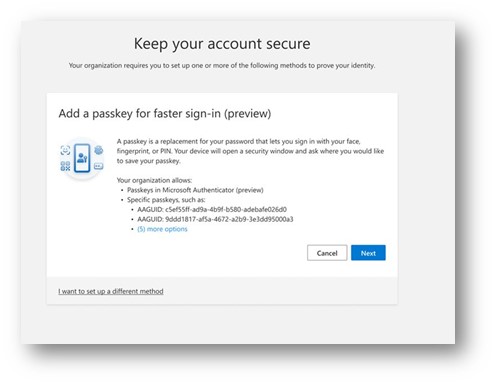
Microsoft High Volume Email (HVE)
Mass sending of emails has always been a pain! Send limits, SPAM reputations, third party mail services just to meet the needs. Well now Microsoft have announced the Public Preview of their new M365 High Volume Email service aimed at helping organisations with Line of Business applications that have the needs to send out mass volume email.
This solution will also enable those organisations that still have Hybrid exchange servers hosted or on-premise for the use of sending High Volumes of mail to remove the reliance on them and ease the management burden for technical teams.
Exchange Online has outbound limits for sending email. These limits depend on two specific factors: the Recipient Rate Limit and the Message Rate Limit. HVE allows customers to send more emails than these outbound limits allow.
HVE uses a transactional model based on the number of emails sent. During the public preview, there is no cost but the maximum is 100,000 recipients per day per tenant. These limits, which are temporary, will give enough volume for customers to test and give feedback on this new service. When these limits increase at General Availability, Microsoft will let tenant admins set the volume limit themselves for each account so they can manage the volume and their cost.
Check out the Microsoft announcement here: Public Preview: High Volume Email for Microsoft 365 – Microsoft Community Hub
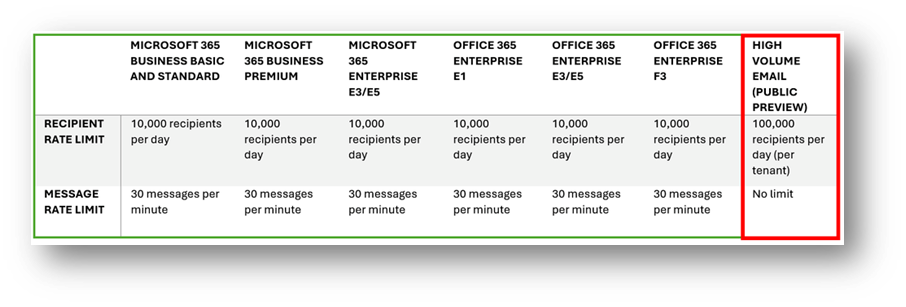
Once again Microsoft have announced some licensing changes to some of the SKUs within M365; this is in response to issues raised with the European Commission, Microsoft changed how Microsoft 365, Office 365 and Teams were licensed in the European Economic Area (EEA) and Switzerland last year. Now Microsoft plan to apply that approach worldwide as it simplifies customer choices and makes decision making easier with consistent licensing.
What this means in real terms is that Microsoft Teams will no longer come as default in the following Microsoft 365 SKUs:
- Microsoft 365 E3/E5, Office 365 E1/E3/E5
- Microsoft 365 Business Premium, Business Standard, Business Basic
- Microsoft 365 F1/F3, Office 365 F3
For the SMB license suites (M365 Business Basic, Standard, Premium, M36 F1/F3 & O365 F1/F3) there will a license SKU with Teams and one without Teams so organisations can differentiate when ordering.
For Enterprise customers you will to procure alongside your chosen Microsoft license the new SKU of Teams SKU for Enterprise.
Current customers who want to keep using the SKUs they already have subscriptions to can keep using, renewing, upgrading, and adding licenses to their existing plans. If a current customer wants to change to the new suites that don’t include Teams, they can do that on the date when their contract is up for renewal or extension.
April 2024 announcements – Partner Center announcements | Microsoft Learn
Microsoft Planner Updates
Back in November during Microsoft Ignite the announcement was made that a new version of Microsoft Planner will be coming. This has finally been released for General Availability so those users that are already familiar should see the changes happen soon if not already!
Microsoft Planner is a great tool, for those who haven’t used it before. Think To-Do Lists meets Projects. It gives you much greater ability to Outline, Plan, Develop and action your workloads. Utilising features like Lists, Kanban Boards & Schedules it’s the perfect way to keep yourself on track with the work on your plate.
Starting today, you can use the new Microsoft Planner in Microsoft Teams. The new Planner combines the ease of Microsoft To Do, the teamwork of Microsoft Planner, and the power of Microsoft Project for the web into a simple and familiar experience. The new Planner lets you go from managing simple tasks by yourself to managing complex projects with your team, and all the way to managing large-scale projects across the enterprise. This way, you can manage your work in one place and speed up your business results.
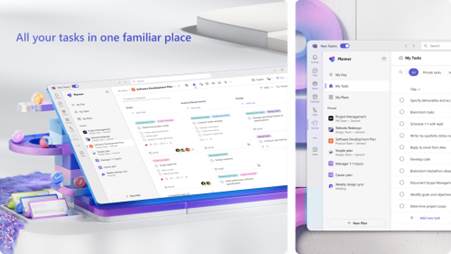
Microsoft Security Copilot
I know Copilot has been talked about to the death over the last few months, but the Microsoft Security Copilot is one not to be missed if you’re in the cyber security space or leverage the Microsoft stack of security tools then this might be the AI tool for you.
This solution as we see it is aimed at the larger corporations or security specialists that are looking to leverage AI to assist in some of the following areas:
- Incident Summarisation
- Impact analysis
- Reverse engineering of Scripts/Code
- Guided Response to incidents
There’s no doubt that this could be a fantastic tool for the right organisation; the cost itself is based on metric called “Security Compute Unit” which currently will cost around $3,000 per month for 1 SCU running 24/7. Currently there’s no way to stop/start an SCU so if looking to test this, make sure you deprovision the service once finished!
Microsoft Copilot for Security | Microsoft Security

And Finally
If you want to know any more about anything Microsoft or Azure then please feel free to reach out to us by giving us a call of dropping us an email.
01789636799