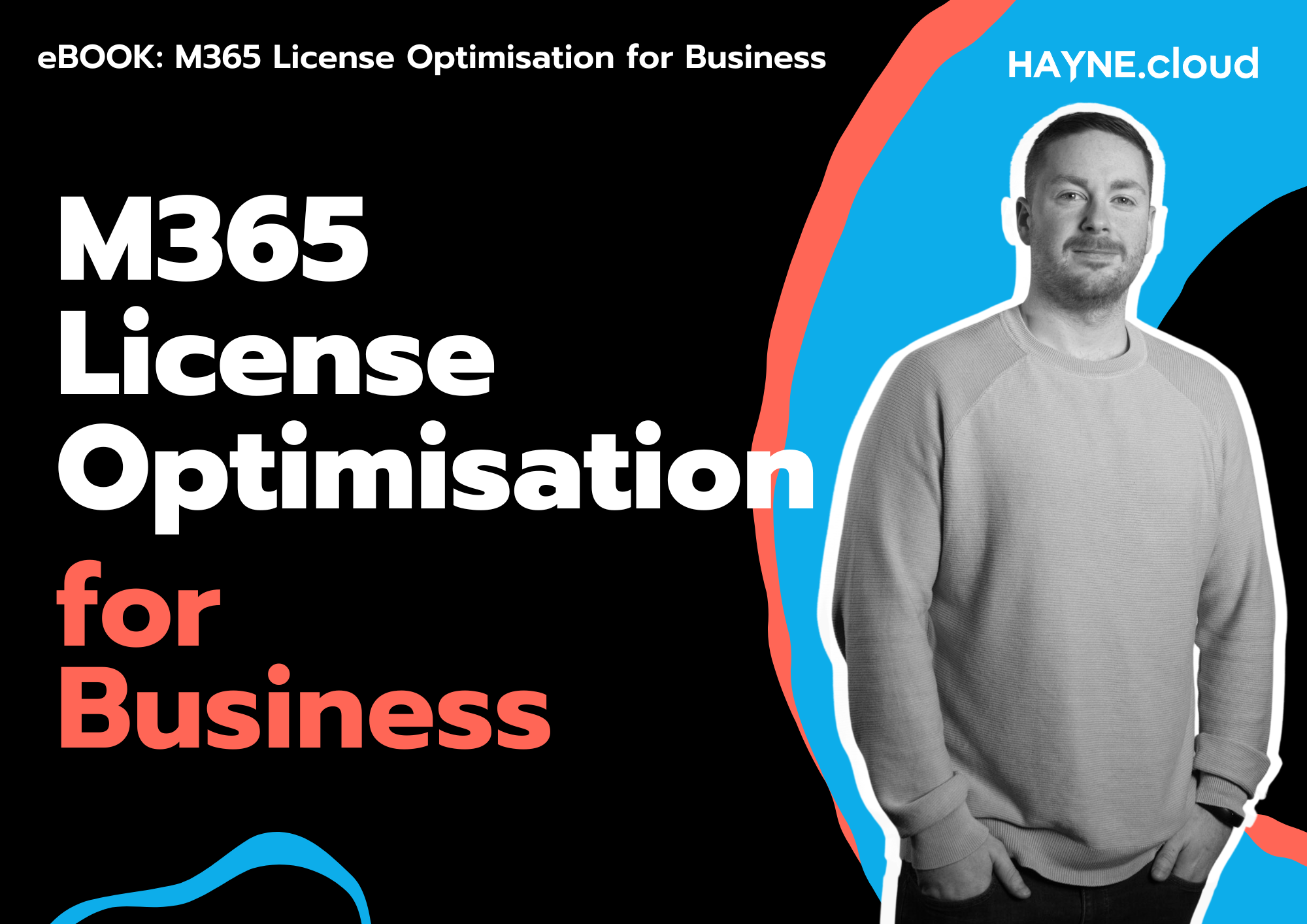In an era of rapid digital transformation and shifting work landscapes, the business world has found itself navigating uncharted waters, seeking a path to the “New Normal.” As organisations adapt to evolving paradigms and embrace the power of technology, one name stands out as a guiding beacon – Microsoft 365.
In this deep dive into Microsoft 365, we embark on a journey to explore the transformative capabilities of this versatile suite of tools, services, and applications. Whether you’re a business leader, an IT professional, or simply a curious explorer of the digital realm, will help you to understand how Microsoft 365 is reshaping the way we work, collaborate, and thrive in the modern world.
From cloud-based productivity to cutting-edge collaboration, from security enhancements to data analytics, we delve into the full spectrum of Microsoft 365 offerings. Together, we will discover the strategies, insights, and innovations that are shaping the future of work and redefining what it means to embrace the “New Normal.”
The Digital Shift: Microsoft 365’s Role
Microsoft 365 has emerged as a comprehensive suite of tools that have played a significant role in the digital shift experienced by businesses worldwide. From SharePoint to Teams, Microsoft 365 offers a range of features and functionalities that promote seamless collaboration among teams.
The Comprehensive Suite of Microsoft 365
The comprehensive suite of productivity tools offers a wide range of applications and services to enhance efficiency and collaboration in the workplace. This suite includes popular programs such as Word, Excel, PowerPoint, Outlook, and OneNote, which are essential for creating and managing documents, spreadsheets, presentations, emails, and notes.
In addition to these core applications, Microsoft 365 also provides access to other useful tools like Teams for communication and collaboration among team members, SharePoint for document management and sharing within organisations, OneDrive for cloud storage of files and easy access from anywhere, and Yammer for social networking within the company.
With Microsoft 365’s cloud-based platform, users can work seamlessly across devices including PCs, tablets, and smartphones. The suite also offers advanced security features to protect sensitive data and ensure compliance with industry regulations.
From SharePoint to Teams: Collaboration at its Best
SharePoint and Microsoft Teams are powerful collaboration tools that have revolutionised the way organisations manage their documents and facilitate effective communication. As part of the comprehensive Microsoft 365 suite, these platforms offer a seamless integration of document management and communication capabilities.#
SharePoint serves as a central hub for document storage, allowing teams to easily create, upload, share, and collaborate on files. It enables version control, ensuring that everyone is working on the latest version of a document. With its robust features such as metadata tagging, content approval workflows, and access controls, SharePoint provides efficient document management solutions tailored to organisational needs.
On the other hand, Microsoft Teams is designed to enhance team collaboration by providing a platform for real-time chat conversations, video meetings, file sharing, and task management. Its intuitive interface makes it easy for team members to stay connected regardless of their physical location. Teams also allows users to integrate various third-party applications and services for enhanced productivity.
By leveraging SharePoint and Teams within the Microsoft 365 ecosystem, organisations can streamline their workflow processes while promoting effective communication and collaboration among team members. These tools enable seamless co-authoring of documents in real-time while offering robust security measures to protect sensitive information.
In light of the recent shift towards remote work arrangements, Microsoft 365 has proven invaluable in helping organisations adapt to this new way of working. The cloud-based infrastructure allows employees to access files and collaborate from any location or device securely.
Security Protocols in Microsoft 365
Ensuring the security of sensitive data has become paramount. Microsoft 365 offers a range of robust security protocols to safeguard your information and protect it from potential threats.
One of the key features in Microsoft 365’s security arsenal is data protection. This includes encryption measures that help prevent unauthorised access to your data. By encrypting information both at rest and in transit, Microsoft 365 ensures that even if someone gains access to your files or emails, they won’t be able to decipher the content without proper authorisation.
Another important aspect of security protocols in Microsoft 365 is multi-factor authentication (MFA). MFA adds an extra layer of protection by requiring users to provide additional verification steps beyond just a username and password. This can include biometric identification or a unique code sent to a registered mobile device. By implementing MFA, businesses can significantly reduce the risk of unauthorised access to their accounts.
Threat detection is also an integral part of Microsoft 365’s security framework. Advanced algorithms continuously monitor user activity and network traffic for any suspicious behaviour or potential threats. If any anomalies are detected, immediate action can be taken to mitigate risks and protect sensitive information from being compromised.
By leveraging these security protocols within Microsoft 365, businesses can have peace of mind knowing that their data is being protected against potential cyber threats. Whether it’s encrypting sensitive information, implementing multi-factor authentication or proactively detecting threats, Microsoft 365 provides comprehensive solutions for maintaining a secure digital environment.
Integration and Automation: A New Age of Productivity
Integration eliminates the need for manual data transfer or duplicate entry, reducing errors and saving valuable time. For example, integrating customer relationship management (CRM) software with email marketing platforms allows for automatic syncing of customer data and targeted email campaigns.
Automation takes integration a step further by enabling the execution of tasks without human intervention. Through the use of advanced algorithms and artificial intelligence, routine activities such as data analysis, report generation, and inventory management can be automated. This not only frees up employees’ time but also minimises human error and ensures consistent results.
There are various benefits of integration and automation. By streamlining processes through integration, employees can access information from multiple sources more efficiently, enabling them to make informed decisions faster. Automation eliminates repetitive manual tasks that often consume significant amounts of time while allowing employees to focus on more strategic activities that require creativity or critical thinking.
Furthermore, integration and automation enable real-time data sharing across departments or teams within an organisation. This facilitates collaboration, improves communication channels, and ensures everyone is working with accurate information at all times.
It is important to note that successful integration and automation require careful planning and implementation. Businesses must assess their specific needs and select appropriate technologies that align with their objectives. Additionally, regular evaluation should be conducted to ensure ongoing optimisation of integrated systems.
Adapting to Remote Work with Microsoft 365
Adapting to remote work has become a necessity for many businesses, and Microsoft 365 offers a comprehensive suite of tools to facilitate this transition. With the right setup and features, Microsoft 365 can empower teams to collaborate effectively, stay connected, and maintain productivity regardless of physical location.
One of the key benefits of Microsoft 365 for remote work is its cloud-based infrastructure. This allows employees to access their files and applications from any device with an internet connection, eliminating the need for on-premise servers or VPNs. Whether working from home, a coffee shop, or while travelling, team members can seamlessly access and collaborate on documents in real-time.
Microsoft Teams is another crucial component of Microsoft 365 that enables seamless communication among remote teams. Through chat functionality, video calls, and virtual meetings, employees can stay connected with colleagues across different locations. Teams also offers integration with other Microsoft apps such as Outlook and SharePoint, making it easier to manage projects and share files.
Furthermore, Microsoft 365 provides robust security measures to protect sensitive data when working remotely. With built-in features like multi-factor authentication, data encryption, and advanced threat protection (ATP), businesses can ensure that their information remains secure even outside the traditional office environment.
In conclusion…
Microsoft 365 has undeniably emerged as a vital catalyst in the ongoing transformation of the modern workplace, helping businesses navigate the uncharted waters of the “New Normal.” This suite of versatile tools and services transcends traditional boundaries and empowers organisations to adapt, collaborate, and thrive in an ever-evolving digital landscape.
The pivotal role of Microsoft 365 is further underscored by its robust security measures. In an age where safeguarding sensitive data is paramount, the suite offers data encryption, multi-factor authentication, and real-time threat detection, ensuring that organisations can protect their information from potential cyber threats.
As we continue to embrace the “New Normal,” Microsoft 365 remains a guiding beacon for businesses navigating this transformative journey. It’s not just a suite of tools; it’s a comprehensive ecosystem that empowers organisations to excel in this digital age.