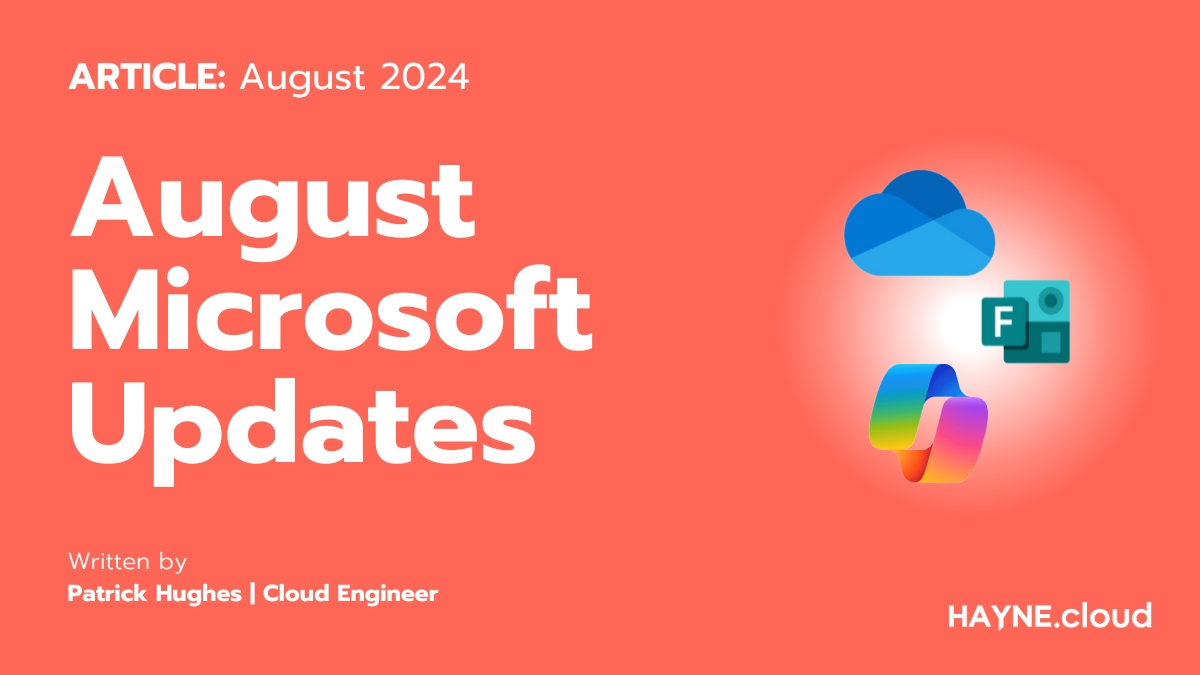With January’s focus being solidly built on the Launch of Copilot, February aims to build on its already impressive capabilities by adding a couple more exciting features. Identity Management also gets some love this Month with the release of Cloud PKI and some extended support for Device bound Passkeys which we will dive into a bit deeper in this blog post.
More Copilot
With the successful launch of Copilot last Month, Microsoft is continuing to add to its already impressive capabilities this month by introducing the following:
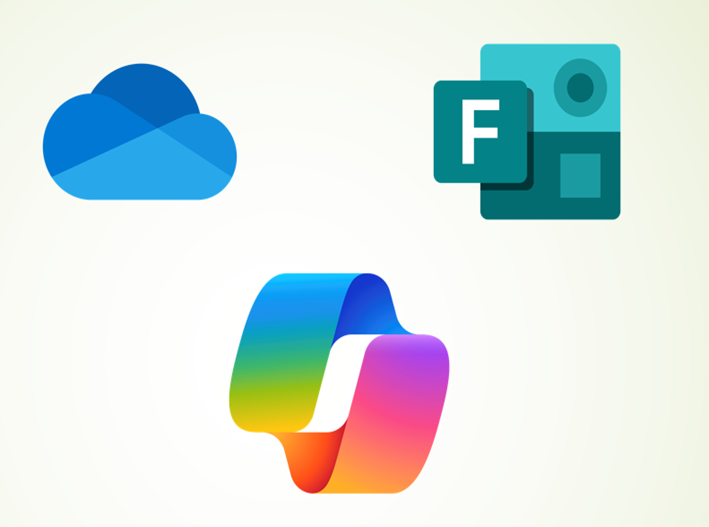
Copilot in Forms:
This new feature empowers users to create and customise forms with ease and speed. You can describe the form you need in natural language, and Copilot will generate a form based on your description. After that, you can preview and refine the form as needed. Plus, it provides suggested themes to uplift your form and encourage more engagement from the audience.
Copilot in OneDrive:
Ask Questions and Summarise Files has been added to the roadmap this February and will be available on OneDrive for Web. Copilot in OneDrive will allow users to ask questions and retrieve information from files without having to open them. It will also have the ability to summarise one or multiple files.
Supported File Types:
Copilot in OneDrive works with various file types, including DOC, DOCX, FLUID, LOOP, PPT, PPTX, XLSX, PDF, ODT, ODP, RTF, ASPX, TXT, HTM, and HTML. Note that it requires a Microsoft Copilot for Microsoft 365 license.
Addition of the Media Node in OneDrive for Web:
Commercial customers will find a new “Media” node in the left navigation of OneDrive for Web. This feature allows easy access to all photo and video content stored in their OneDrive, providing a single view for managing media files.
Microsoft Cloud PKI: Enhanced Certificate Management for Intune
Microsoft Cloud PKI is going to be a game-changer in the world of identity management, specifically tailored for organisations using Microsoft Intune.
Cloud PKI aims to simplify certificate management by moving it to the cloud, automating certificate lifecycle tasks, enhancing security, and offering a lot more agility. In contrast to the traditional on-premise PKI which usually involves manual setup, maintenance, and higher costs.
While other Cloud based solutions may offer similar features, the integration of Cloud PKI with the Microsoft Intune Suite and its ability to handle all aspects of the certificate lifecycle for Intune managed devices sets it apart from its competition. The ability to manage all required certificates through a single pane of glass is a much-welcomed addition to the suite.
At launch, Cloud PKI will be able to issue certificates across multiple platforms, specifically Windows, iOS, macOS, and Android.
At present, Cloud PKI is only available within the Intune Suite, however is expected to be offered as an add-on starting from the 1st of March 2024.
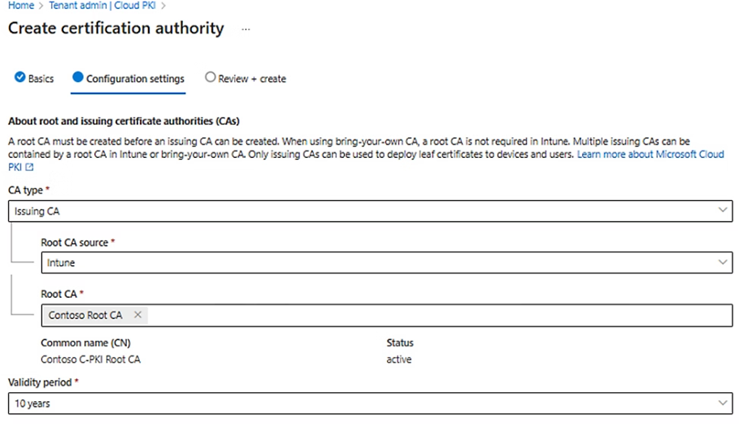
Microsoft announces that Publisher will reach end of life October 13, 2026!
First Released in 1991 as a low-cost easy-to-use alternative to other professional publishing softwares, Microsoft announced on the 15th of February that Publisher will be retiring after an Impressive 35 Year long run!
What Does This Mean for Publisher Users?
From October 2026, Microsoft 365 users will no longer be able to access Publisher. This is in line with LTSC 2021 end of support.
Alternatives?
If you’re currently using Publisher, it might be time to explore alternative tools. Many common Publisher scenarios, such as creating professionally branded templates, customised calendars, business cards, and programs, are already available in other Microsoft 365 appssuch as Word and PowerPoint. These apps offer similar features and can seamlessly handle your publishing needs.
Microsoft Create also provides a wide array of customisable templates that can serve as excellent replacements for Publisher templates. Whether you’re designing marketing materials or personal projects, you’ll find suitable options there.
Conclusion
As we look ahead to Publisher’s retirement, we can be assured that Microsoft is actively exploring modern ways to achieve common Publisher scenarios across applications like Word, PowerPoint, and Designer. By the end of 2026, we are certain that with the advancement of AI and other MS applications that Publisher will be able to rest easy knowing that Microsoft is committed to providing innovative solutions that will not only meet but exceed the functionality and user experience that Publisher has offered.

Microsoft Entra: Expanded Support for Device-Bound Passkeys
Microsoft Entra, has been receiving improvements on an ongoing basis and one of those significant updates is the expanded support for device-bound passkeys in Microsoft Entra ID.
What are Device-Bound Passkeys?
Device-bound passkeys are a form of authentication method that are stored on computers and mobile devices. This method enables users to perform phishing-resistant authentication using the devices that they already own.
Expanded Support for Device-Bound Passkeys
Beginning January 2024, Microsoft Entra ID started supporting device-bound passkeys stored on computers and mobile devices as an authentication method in preview. This was in addition to the existing support for FIDO2 security keys. The support for device-bound passkeys has become fully available from February.
Admin Configuration
In the Entra admin portal, Microsoft will be renaming “FIDO2 security keys” to “Passkeys (FIDO2)” in the authentication methods policy and Conditional Access authentication strengths policy.
For your organisation to opt-in to this preview, you will need to enforce key restrictions to allow specified passkey providers in your FIDO2 policy. Here are the possible configuration states for FIDO2 key restrictions during the preview:
- No key restrictions (FIDO2 policy default): Tenant allows all security key models. Device-bound passkey providers on computers and mobile devices are not allowed.
- Key restrictions set to “Allow”: Tenant only allows the explicitly added AAGUIDs. To enable a device-bound passkey provider, add their AAGUID(s) to the key restrictions list.
- Key restrictions set to “Block”: Tenant blocks the explicitly added AAGUIDs and allows all other security key models. Device-bound passkey providers on computers and mobile devices are not allowed.
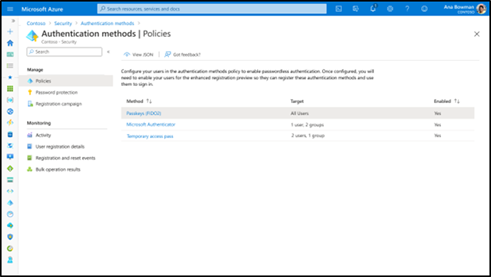
End User Registration Experience
In the My Security Info portal, a new registration option called “Passkey (preview)” will be shown to end users for registering a device-bound passkey on computers, mobile devices, or security keys.
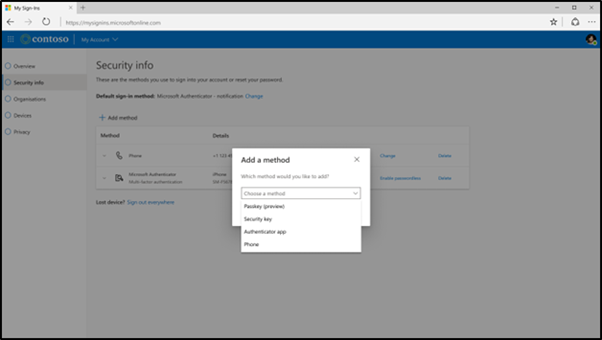
Towards the end of 2024, the existing security key registration option will be replaced by the newly introduced passkey option.
End User Sign-in Experience
The existing end user sign-in option for Windows Hello for Business and FIDO2 security keys will be renamed to “Face, fingerprint, PIN, or security key”. The term “passkey” will be mentioned in the updated sign-in experience to be inclusive of passkey credentials presented from security keys, computers, and mobile devices.
Old Text displayed to users:
- Sign in with Windows Hello or security key”
- Sign in with a security key”
- Signing in with Windows Hello or security key”
Text displayed to users in January 2024:
- Face, fingerprint, PIN, or security key
- Signing in with a passkey”
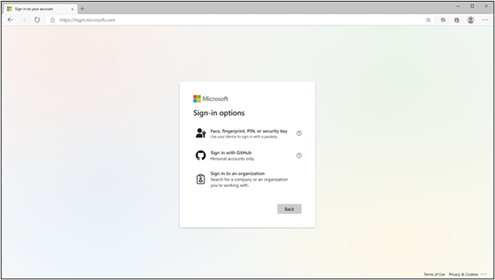
Conclusion
The expanded support for device-bound passkeys in Microsoft Entra ID is a significant update that enhances the security and ease of use for users. It represents Microsofts commitment to providing robust and user-friendly authentication methods. As Microsoft continues to improve and expand its services, users can look forward to more updates like this in the future.
Microsoft Entra License Utilisation Insights
Microsoft has recently added the Mictosoft Entra License utilisation portal to public preview within Entra in order to meet the needs of customers looking for more transparency into their Entra Usage.
The Entra ID License utilisation portal will allow customers to see how many Entra ID P1 and P2 licenses they have and the corresponding usage of each of the key features that the licence types offer. This perspective will be useful in empowering organisations to comprehend their license count and the value you are currently extracting from each Entra License. This will also aid in addressing any over-usage issues that might be present within your Tenants.
Try the public preview
The license utilisation & insights portal is available under the “Usage & Insights” blade.

This portal would provide you with insights into the top features you’re using that correspond with your Entra ID Premium P1 and P2 licenses (as applicable). You can leverage these insights to secure and govern your users along with ensuring you comply with the licensing terms and conditions. Here is a screenshot of feature usage view you can see in the Entra portal:
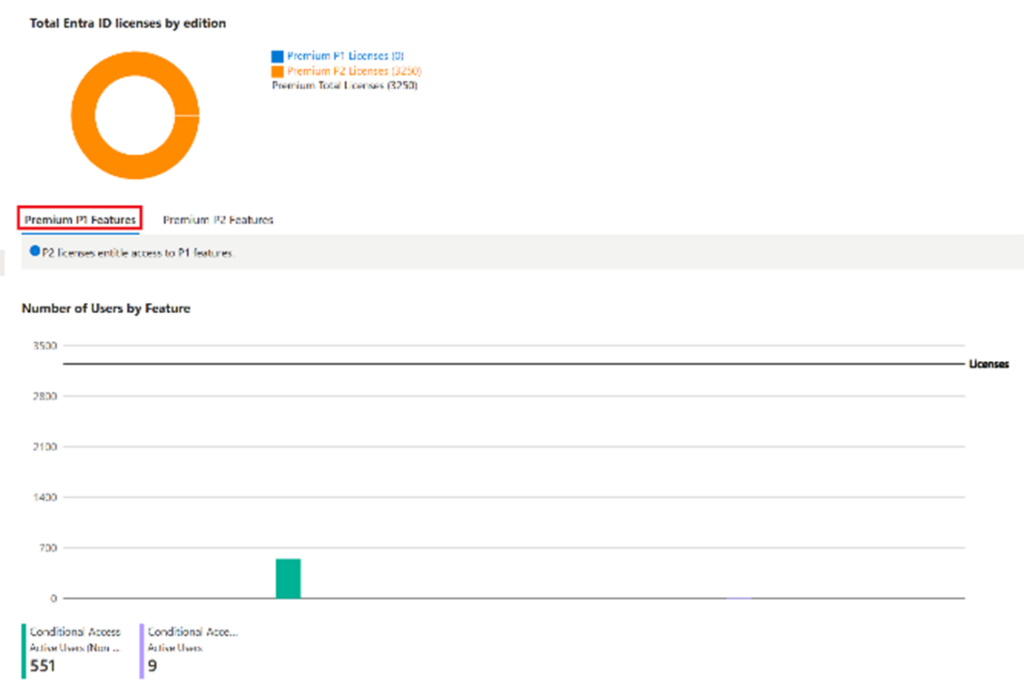
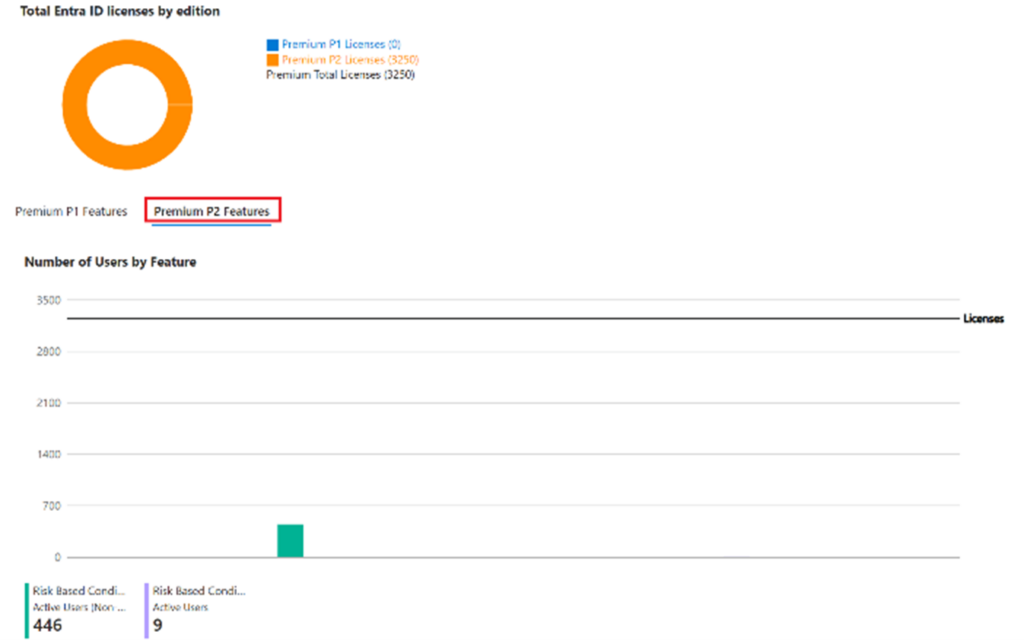
If you have any concerns regarding licencing compliance, please feel free to take a look at some our content regarding Licencing with ON DEMAND: M365 License Optimisation for Business – HAYNE.cloud or feel free to give us a call on +44 1789 636 723.