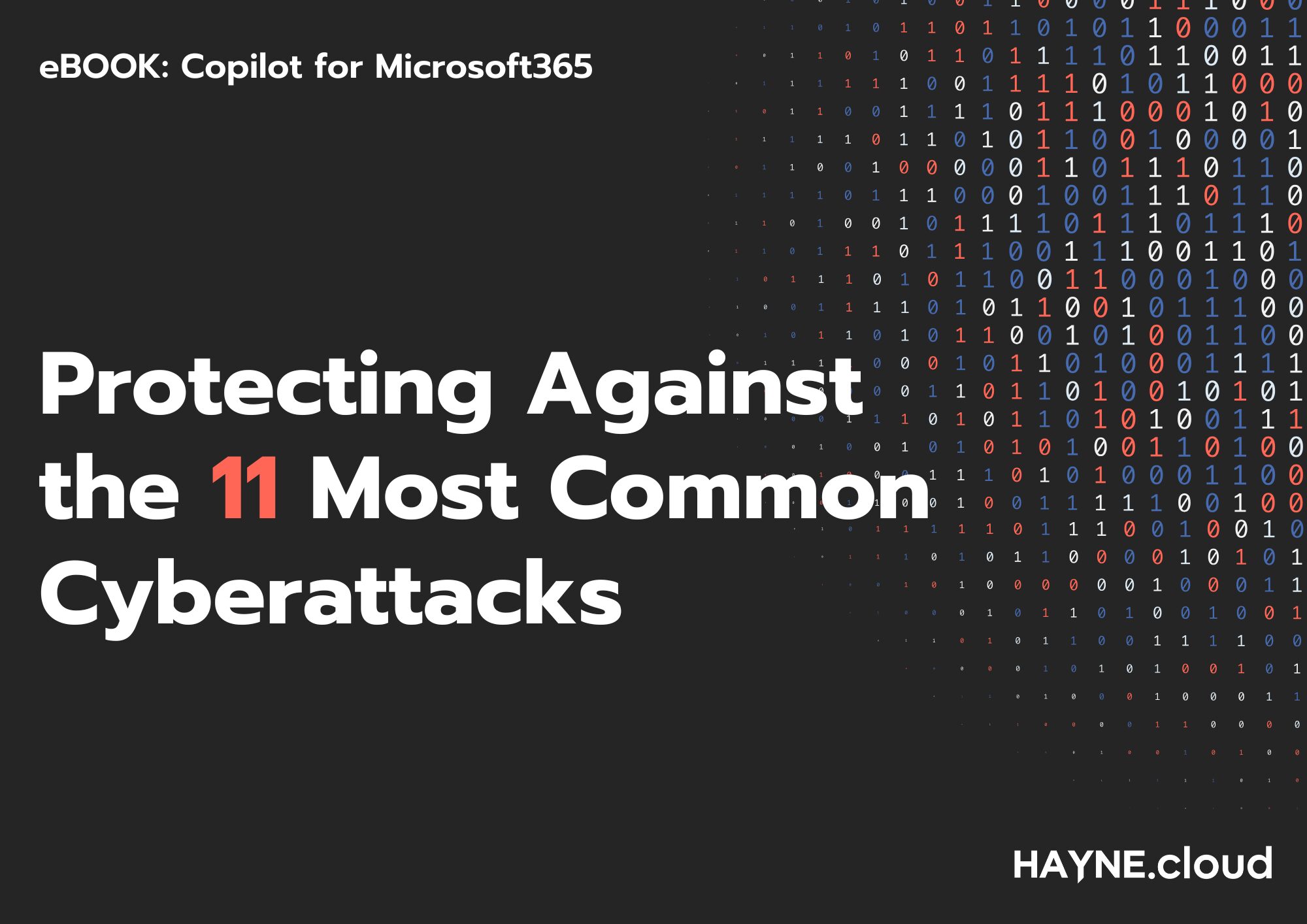What’s new and exciting with M365.
May has been crazy! The Microsoft Build event has been taking place this month in Seattle from the 21st-23rd. The Build conference has come with a raft of announcements around AI, application development and Azure services.
Microsoft Build
Copilot+ PCs
Microsoft announced a new raft of Windows PCs designed for AI named Copilot+ PCs. These devices are said to be some of the fastest, most intelligent machines on the market; boasting all day battery life and access to the advanced AI models enabling you to do things you can’t on any other type of machine.
“Copilot+ PCs will enable you to do things you can’t on any other PC. Easily find and remember what you have seen in your PC with Recall, generate and refine AI images in near real-time directly on the device using Cocreator, and bridge language barriers with Live Captions, translating audio from 40+ languages into English.”
Microsoft have introduced an all-new Processing chip aimed at incorporating the power of the CPU. GPU and the Neural Processing Unit (NPU) together. Connected to and enhanced by the large language models (LLMs) running in our Azure Cloud in concert with small language models (SLMs), Copilot+ PCs can now achieve a level of performance never seen before.
Below we have an example of the Recall feature Microsoft are showcasing as one of the big benefits. Being able to find something we know we’ve seen on our PC today but can’t quite remember where.
Copilot Updates
The next step of AI evolution continues with the announcement of a raft of Copilot updates.
Team Copilot – Touted as an AI co-worker who can drop in on video calls, summarise meetings and ensure agenda is kept to. Another useful feature is allowing late comers to meetings to catch up on what has been discussed so far by interrogating the Team Copilot feature.
Edge Real Time Translation for video – Claimed to dub and add subtitles for videos in real time and to add captions to videos that didn’t have them originally.
Copilot Agents – AI assistants that promise to “independently and proactively orchestrate tasks for you”. In other words AI tools that help you work in the background to help you get things done more efficiently. Examples used by Microsoft show an Employee onboarding task to help go through all the steps required for setting up a new employee on systems.
GPT-40 now available in Microsoft’s Azure AI Studio – For those budding AI developers out there. The Image and Video capabilities of Chat-GPT40 are now available to play with in the Azure AI Studio. – No word on the Voice Mode yet but they are due in the future say Microsoft.
Azure Compute Updates
Microsoft have announced a raft of high-powered solutions in Azure for hosting Infrastructure.
- AMD’s versation MI300x AI accelerator chip now available.
- Azure Compute Fleet – Public preview, gives the ability to obtain compute capacity based on workloads needs and able to scale to 10,000 VMS in a single fleet.
- Azure Cobalt – 100 ARM-based Virtual Processor – boasts up to 96 vCPUs
Other News!
Microsoft Places
Microsoft Places is your all-in-one solution to improve hybrid and in-person work collaboration. Think of it as your digital hub so various teams & departments can come together. Integrated with the key M365 workloads such as Outlook, Teams etc it utilises that data to leverage features such as smart scheduling, workstation booking.
Included with the following plans you can get started today:
- M365 Business Standard & Premium
- M365 E3, E5
- M365 A3, A5
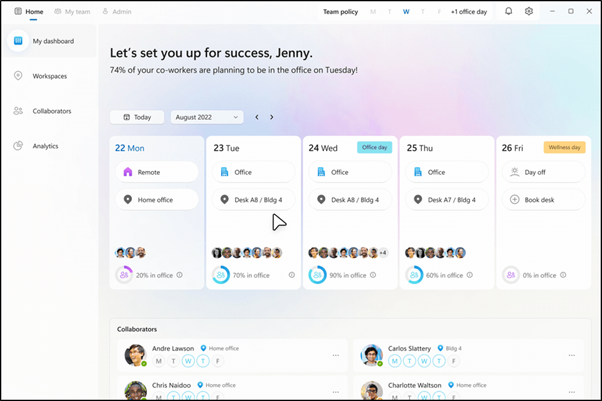
Microsoft Entra – External Auth – Preview
Microsoft announced a Public Preview of External Authentication Methods. This means you can now bring your own MFA solution to integrate with Entra ID.
Now this may not be anything new to some people who may use a solution such as Okta or Duo. The key difference here is that it will now allow you to satisfy Conditional access policies with an external form of authentication.
Public preview: External authentication methods in Microsoft Entra ID – Microsoft Community Hub
Entra Group Writeback
Group Administration is a bit of a bug bare of M365 admins with Sync’d Identities. Over time you get abundance of security groups (Only currently supported group type) created that then don’t sit on your On-Premise Active Directory.
With the new Entra Group Writeback, groups that you have created in the cloud can be sync’d back to Active Directory with the associated memberships; the membership type can be direct or dynamic allow for an easier management of Groups for M365 admins.
Group writeback with Microsoft Entra Cloud Sync – Microsoft Entra ID | Microsoft Learn
Merge Formatting
A simple yet welcomed update from Microsoft has been announced. The default option for paste is now “Paste with Formatting”, those who spend a lot of time writing documents, cutting and pasting content will rejoice in knowing the frustration of having to make extra clicks or forgetting to paste without selecting Merge Formatting!
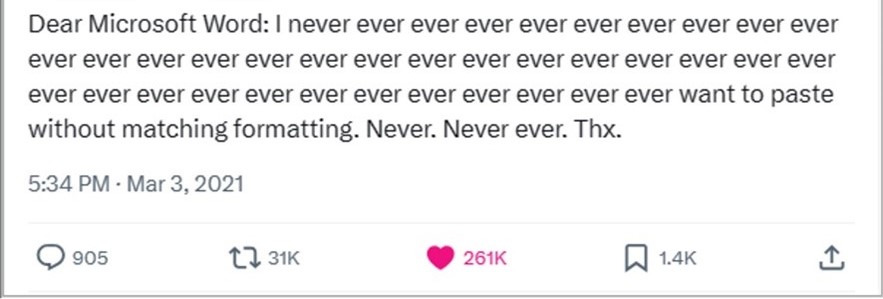
Updated default paste option in Word for Windows (microsoft365.com)
Android Device Staging
Microsoft have introduced a new enrolment method for the staging of Corporate Android devices with Microsoft Intune. This new method that works in two stages – first by the admin or device supplier and then by the user.
Stage one requires the admin or the device vendor to unbox and turn on the device. Go through part of the setup wizard to allow the device to install the relevant device configuration from Intune.
Stage Two is then user driven. Once the device is given to the user they then perform the sign in and final configuration steps.
Ultimately this allows for a more streamlined End User deployment of Android devices and is very similar to how Autopilot White Glove deployments can work with a pre-stage deployment done by an administrator or vendor.
Azure Backup Changes
Azure backup now supports migration of backups using Standard Backup Policy to Enhanced Backup Policy.
Migration to enhanced policy enables you to improve the restore point objective or RPO (up to 4 hours), retain restore points in snapshot tier for up to 30 days and leverage multi-disk crash consistency for your currently protected VMs. Snapshot tier restore points created using enhanced policy are zonally resilient.
You can also now convert your Azure Backup protected virtual machines to Trusted Launch security and utilize premium SSDv2 or ultra-disks without disrupting existing backups by migrating to enhanced policy.
This change allows Azure Administrators to streamline the approach to backups where they may have to run multiple Azure Backup Services for VMs running Standard Backup Policy and those that were able to run the Enhanced Backup Policy.
Move VM backup – standard to enhanced policy in Azure Backup – Azure Backup | Microsoft Learn
Autopilot V2
Microsoft have announced the next generation of Windows Autopilot aptly referred to as Autopilot V2 by some.
Here are some of the key features to note:
- Streamlined Device Deployment with New profile Configuration
- Replacement of Dynamic groups with Enrollment Time Grouping – Allow for more efficient assignment of Apps, Policies & Scripts
- More Granular Reporting on deploying devices
- Redesigned Out of Box Experience – Including more Resilient Recovery Options
- New Device association method to the Tenant – Still to be announced
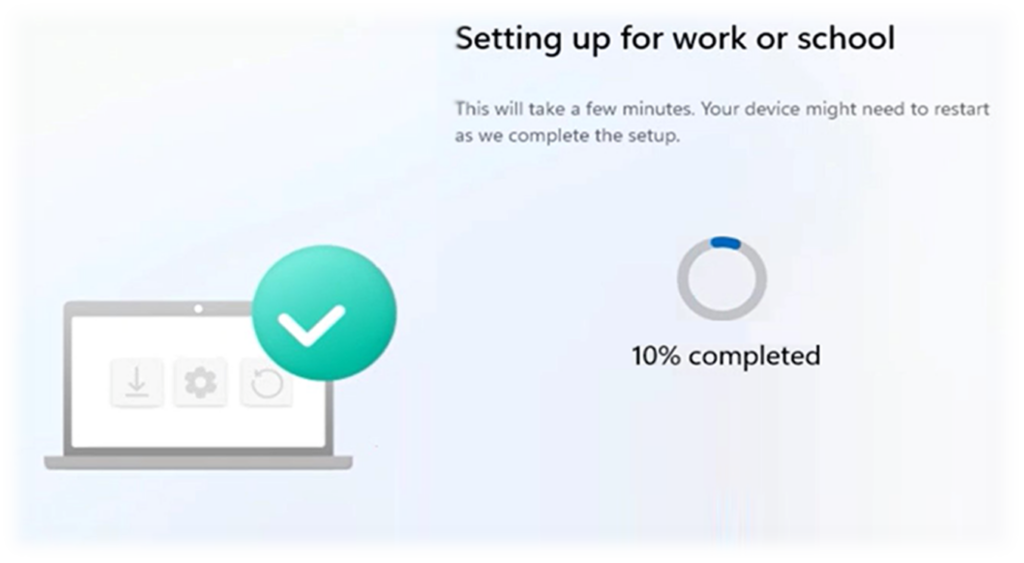
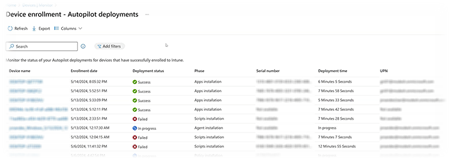
Windows deployment with the next generation of Windows Autopilot | Microsoft Intune Blog
Windows Sandbox
If you’re somebody who dabbles a lot and maybe does some development you may be used to running additional virtual machines in order to do testing in a safe manner.
Microsoft have announced the Windows Sandbox feature to view or run potentially untrusted content. This feature allows you to safely test items like this without the hassle of setting up a separate virtual machine or running a different machine entirely. All while maintaining the levels of security required.

Run untrusted content safely with Windows Sandbox – Microsoft Community Hub
And Finally
If you want to know any more about anything Microsoft or Azure then please feel free to reach out to us by giving us a call of dropping us an email.
01789636799