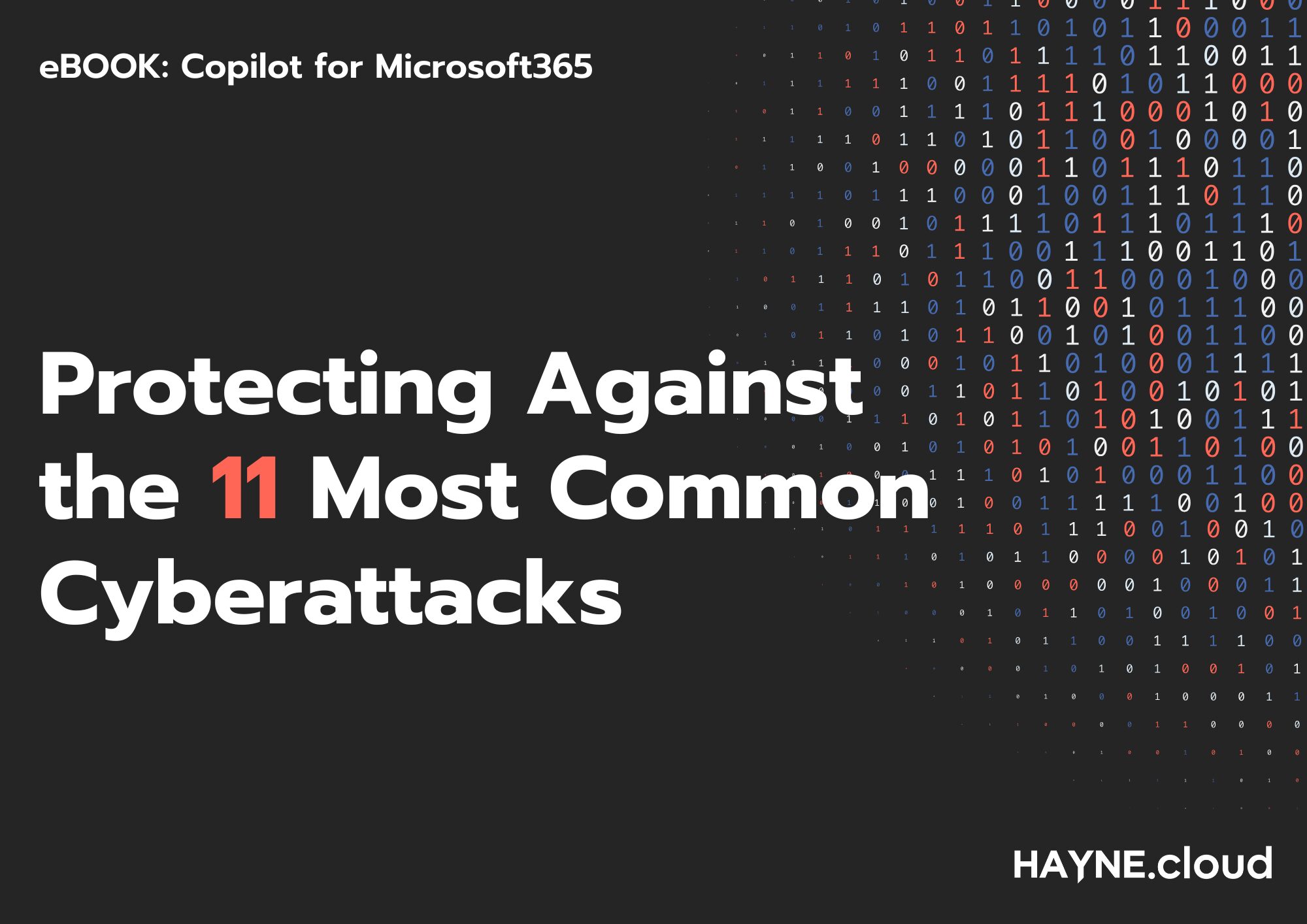What’s new and exciting with M365
January is always a busy month for Microsoft, as they roll out new features and updates to their products and services. In this blog post, we will highlight some of the most important and interesting updates that you should know about. Whether you are a business user, an IT professional, or a developer, there is something for you in the March Microsoft updates.
Intune macOS – new features
macOS device management has always been not quite the finished article within Intune. This is something that is on the roadmap for Intune and Microsoft have released a few updates that will make lives easier for Mac admins and pave the way for future improvements that may truly make it a contender for the Mac management platforms out there.
macOS automated device enrolment has been around for a while and allows users an out of box experience for Mac devices. One of the drawbacks is that it would allow users to hit the desktop and use the machine before the configuration was finished. The new “await final configuration” screen will stop devices from being access before ready and is much like the feature built into Autopilot to allow the device to get ready before use.
On top of this the macOS Company Portal application will support platform SSO (currently public preview) – this will allow users to sync your Microsoft Entra ID Passwords to local accounts on Macs using the Enterprise Single Sign-On Extension. – Enroll macOS devices – Apple Business Manager or Apple School Manager | Microsoft Learn
Outlook – Work Hours & Location settings
Microsoft Outlook have rolled out a nifty little update that allows users to set work hours and locations. In a hybrid working world this small but important change will allow users to schedule themselves accurately and have increased visibility over their teams locations with people using this new feature. – Learn more about work hours in Outlook – Microsoft Support
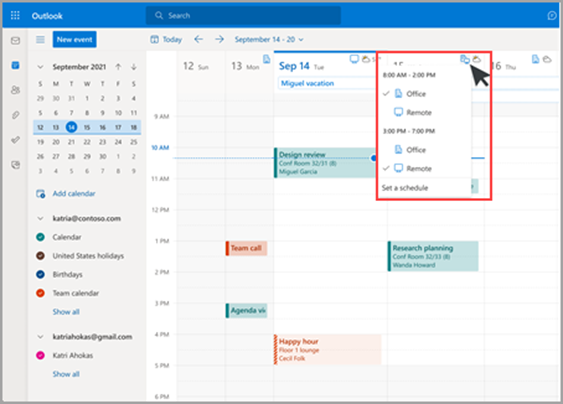
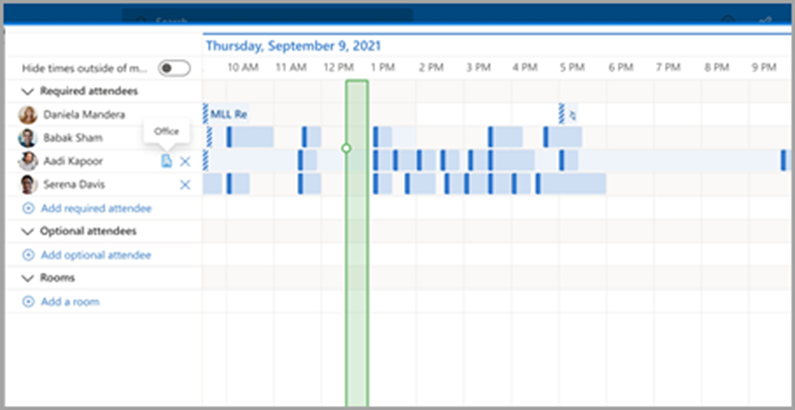
SharePoint eSignature
Late last year Microsoft announced a raft of features aligned to a “SharePoint Premium” tier. One of these that caught the eye was the SharePoint eSignature solution. Long have businesses relied on 3rd products such as DocuSign and AdobeSign. This new solution aims to bring that functionality into the Microsoft suite natively.
Based on the Microsoft Syntex platform these features are currently moving into Global Availability during the first half of 2024 with the majority available to try now in preview. eSingature with M365 will have a raft of security benefits such as being able to apply conditional access policies to external guests looking to sign documents as well as the simplicity of having it baked straight into SharePoint
Overview of SharePoint eSignature – Microsoft Syntex | Microsoft Learn
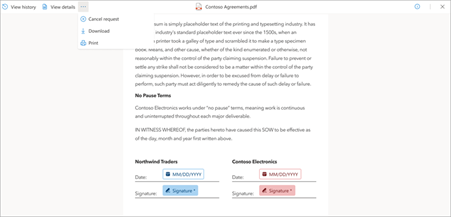
Teams Single App – Personal & Work
Since the introduction to Windows 11 one of the biggest bug bares for users and support staff is Teams having a personal & work version of the application. The Personal version on first release was thrust upon everyone. Painful to remove, stuck to the task bar. Requiring more effort than many would like to hide!
Although making it disappear got easier Microsoft have finally seen the light, released in March’s insider preview and looking for a release in April they have merged the application into one. Users can seamlessly switch between work accounts/tenants and personal accounts
Improved user experience with switching accounts and teams notifications will allow you to see where the inbound Message or Call is coming from. All round this feels like a good change and one that will ease support tickets we hope!
Announcing Windows 11 Insider Preview Build 26080 (Canary and Dev Channels) | Windows Insider Blog
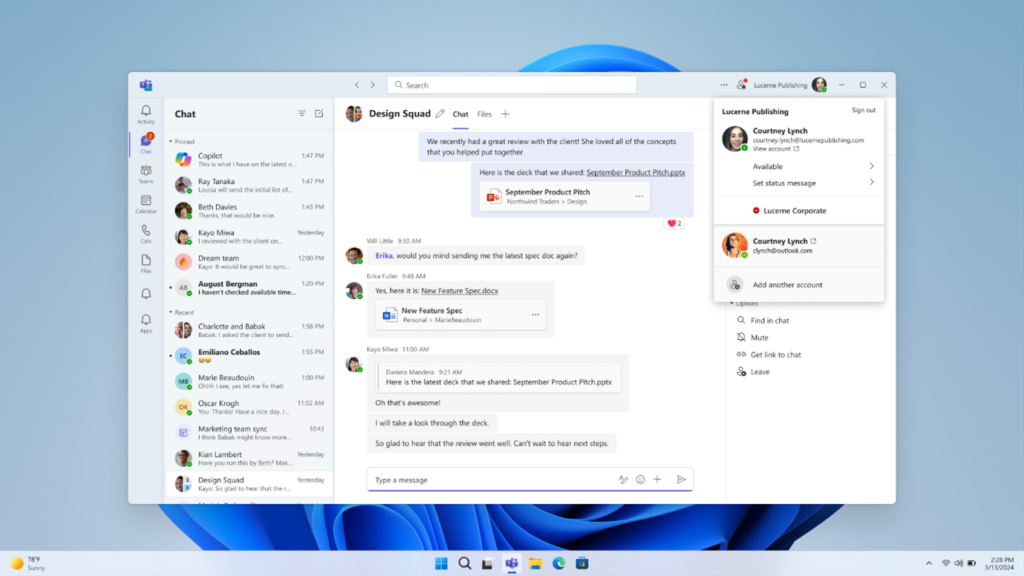
Microsoft Azure – Free Data Transfer Out
One of the major issues of recent years for those heavily involved in Cloud services are the costs associated with outbound traffic when leaving one service to another. E.G moving from AWS to Azure. Depending on the size of the data, this could leave you with a significant data exit cost.
Azure have now announced that inline with the European Data Act an exemption of data transfer out to the internet to all Azure customers globally from any Azure Region.
This initiate will greatly benefit businesses and giving them the freedom to move providers without the added costs of exiting their chose Cloud Provider. AWS and GCP have also announced the same policies inline with the European Data Act.
Windows 10 – End of Support – 18 Months to go
We know what you’re thinking. 18 months, that’s ages away. We get it. Strangely the same thing happens every time a major release of Windows goes End of Support. Let’s ignore Windows 8 because well that was terrible. The End of Support for Windows 7 soon crept around even with all the announcements, social media, and marketing posts.
With 18 months to go organisations need to start putting plans in place if they aren’t already to start upgrading to Windows 11 and phasing away Windows 10. Those of you with larger estates will need to the time to the relevant User Acceptance Testing to ensure all applications are compatible and work out any gotchas well ahead of time.
We will publish more notifications over the next 18 months to drive home the message. This would be a great opportunity for organisations to adopt service such as Intune & Autopilot to help automate this process as much as possible.
Windows 10 Home and Pro – Microsoft Lifecycle | Microsoft Learn
And Finally
If you want to know anymore about anything Microsoft or Azure then please feel free to reach out to us by giving us a call of dropping us an email.
01789636779