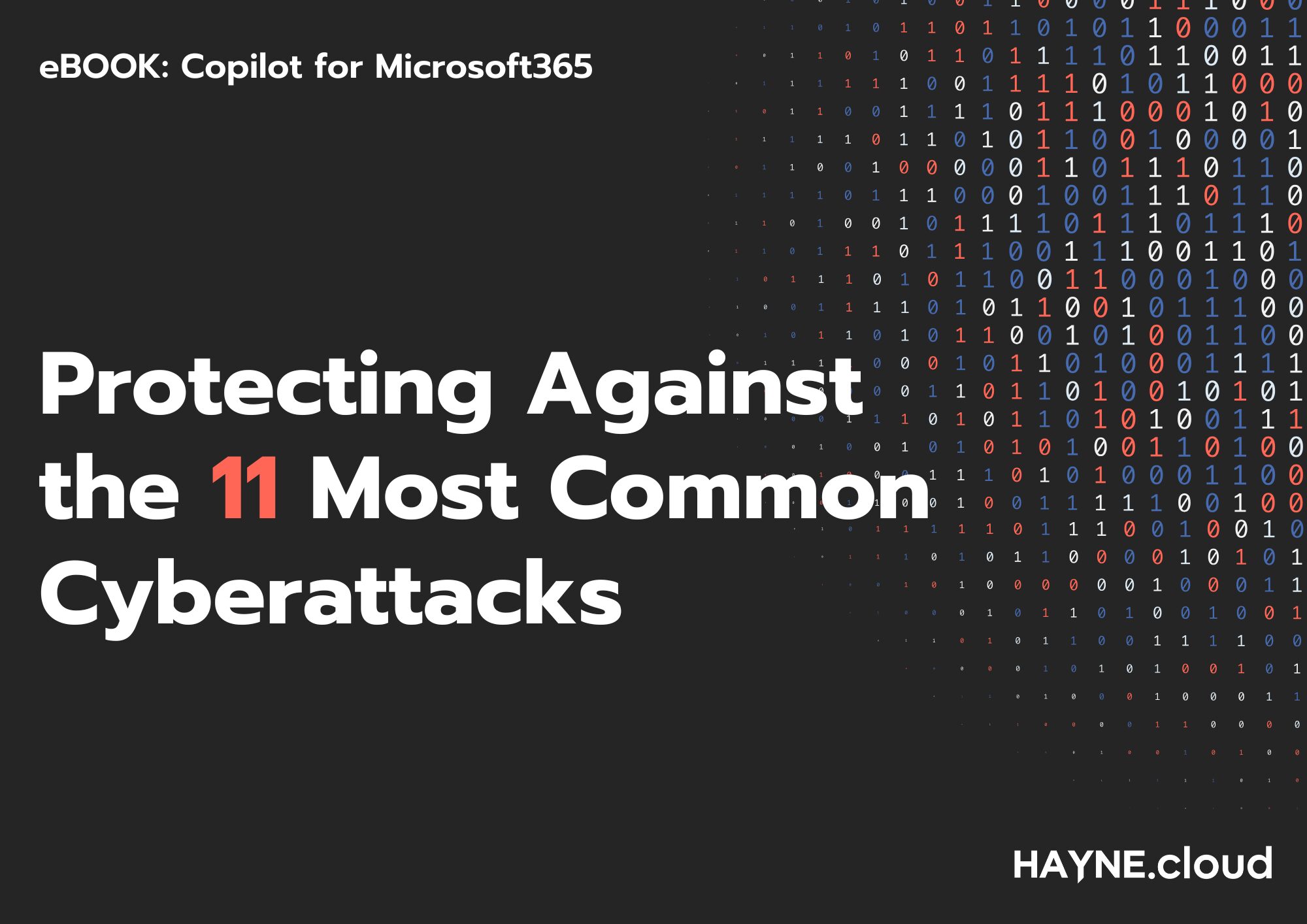What’s new and exciting with M365
January is always a busy month for Microsoft, as they roll out new features and updates to their products and services. In this blog post, we will highlight some of the most important and interesting updates that you should know about. Whether you are a business user, an IT professional, or a developer, there is something for you in the January Microsoft updates.
M365 Copilot Release
Microsoft Copilot for Microsoft 365 is an AI-powered productivity tool that can be integrated with everyday Microsoft 365 apps like Word, Excel, PowerPoint, Outlook, Teams, and more. It utilises large language models (LLMs) and content in Microsoft Graph to provide real-time intelligent assistance, enhancing the creativity, productivity, and skills of users.
Copilot revolutionises collaboration by seamlessly connecting all your Microsoft applications. It facilitates real-time co-authoring, ensuring team members stay in sync even when out of the office. The tool also streamlines document management by providing feedback on shared documents and suggesting relevant content.

Microsoft has now expanded its offering making Copilot for Microsoft 365 available for all businesses, regardless of size. Customers with Microsoft 365 Business Premium and Business Standard plans can add Copilot and benefit from all its features from today.
Microsoft has also removed the previous 300-seat minimum requirement for adding Copilot to a Microsoft 365 business subscription. This means even a single-person business can add Copilot with just one seat required.
If you are using either Microsoft 365 Business Standard or Microsoft 365 Business Premium, you can purchase Copilot for Microsoft 365 as an add-on to your subscription for $30 per user per month.
Feel free to check out our Blog Post for more information: The Release of Co-Pilot is here
M365 backup Public Preview
M365 backup is now in Public Preview. This is a service that allows you to backup and restore your Microsoft 365 data, such as Exchange Online, SharePoint Online and OneDrive for Business. You can use M365 backup to protect your data from accidental deletion, corruption, ransomware, or malicious attacks. You can also use it to meet your compliance and retention requirements. M365 backup is now in public preview, and you can learn more about it here: https://aka.ms/m365backup
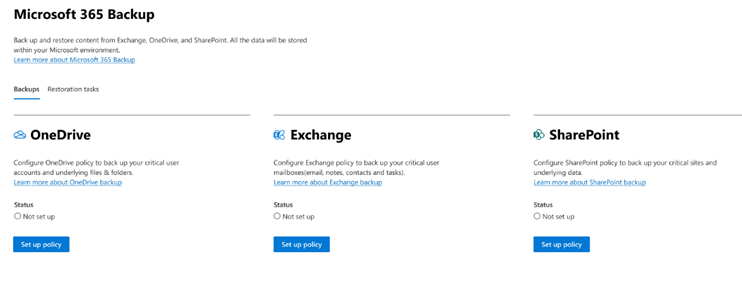
Entra Private Access Public Preview
Not strictly a January announcement but this is too good not to mention. Entra Private access is a new service that allows you look to end the use of VPNs in certain scenarios. Using Private Access through Entra you can connect your Private Networks to your Endpoints with an agent that will allow access to corporate resources all while adding layers of protection utilising service such as Conditional Access policies.
Want to know more check it out here: Microsoft Entra Private Access | Microsoft Security
Teams Shared Calling plans
Teams Shared Calling plans is a new feature that allows you to share your Microsoft 365 Business Voice or Enterprise Voice calling plans with other users in your organization. This is a big improvement from Microsoft paving the way for orgs to adopt Teams as a telephony system with a reduced investment.
Previously you had to not only have a license for each user for Teams Telephony but you needed a calling plan too (Unless you were using a 3rd party Provider – but that’s a different story) which comes at a cost – especially if you have some users that are very low outbound diallers. You can now use Teams Shared Calling plans to reduce your costs and simplify your management of your phone system. You can also use Teams Shared Calling plans to enable your users to make and receive calls from any device, anywhere, using the Teams app. Teams Shared Calling plans is now available, and you can learn how to set it up here: https://aka.ms/teamssharedcalling
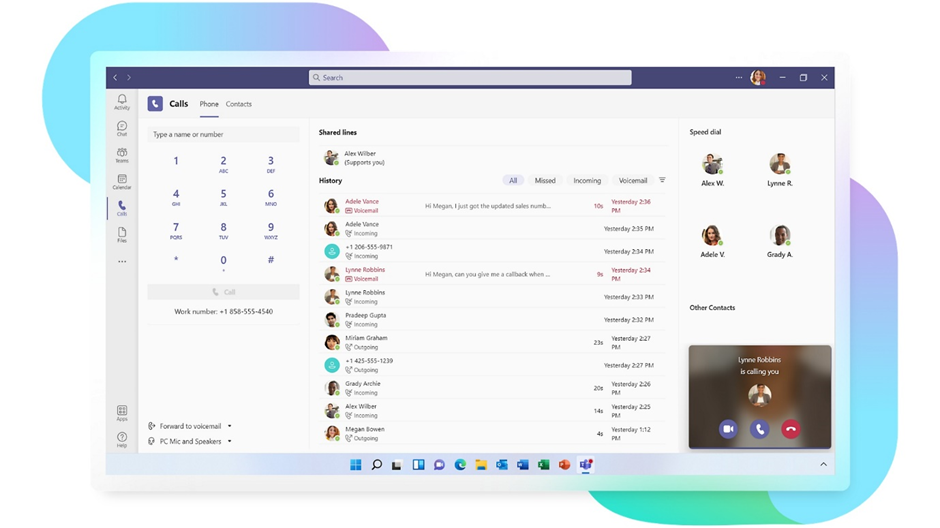
Intune Enterprise App Management
Update compliance is the bane of a lot of IT administrators lives. Staying true to patching requirements for not only your Microsoft services but your 3rd party applications too can be a bit of a nightmare without the use of 3rd party solutions or a lot of manual effort.
Intune Enterprise App Management is a new feature that allows you to manage and secure your enterprise apps on your users’ devices. You can use Intune Enterprise App Management to deploy, update, configure, and monitor your enterprise apps, such as Microsoft 365 apps, line-of-business apps, or third-party apps. You can also use Intune Enterprise App Management to enforce policies and settings, such as app protection, app configuration, app compliance, and app inventory. Intune Enterprise App Management is now available, and you can get started with it here: https://aka.ms/intuneappmanagement
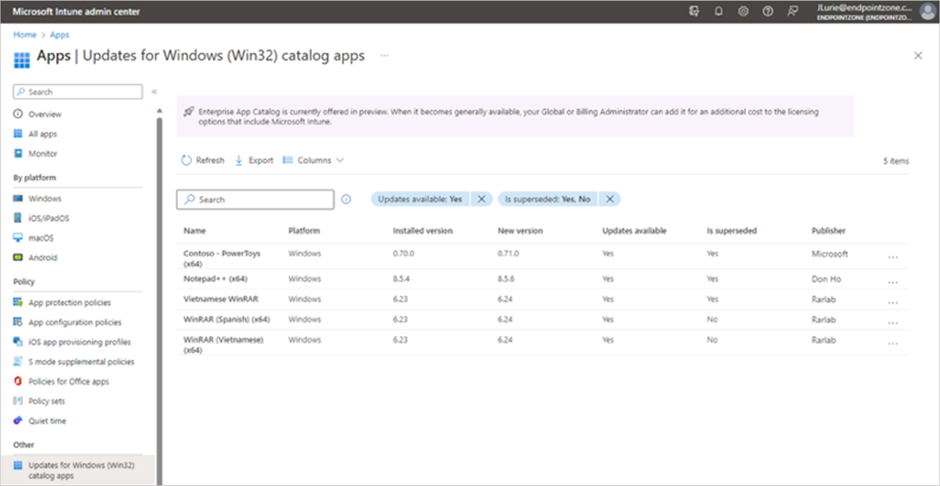
Azure SQL Managed Instance – First year Free – Public Preview
Now Azure Managed Instance has been around for some time and for organisations looking to take a cloud adoption journey they are often a great enabler for leveraging a PaaS based service for SQL Databases that have legacy requirements.
Microsoft announced at the backed of 2023 that they are offering a free SQL managed instance for testing of cloud migrations and allows businesses to explore the cloud migration offering at a reduced risk.
You can Try Azure SQL Managed Instance free of charge for the first 12 months to get:
- A General-Purpose instance with up to 100 databases
- 720 vCore hours of compute every month
- 64 GB of storage
Naturally with all things free there are some limitations like those listed above. Please check out the following article to get a full breakdown of the offer: Try for free (preview) – Azure SQL Managed Instance | Microsoft Learn
And Finally
If you want to know anymore about anything Microsoft or Azure then please feel free to reach out to us by giving us a call of dropping us an email.
01789636780