The use of AI in the workplace is on track to be the largest shift in workplace culture since hybrid work, and according to some AI-optimists, it will be the biggest platform shift since the rise of the internet.
Microsoft has been leading the way for the AI revolution by creating and refining their AI solutions to help businesses reduce digital debt and be more productive in their day-to-day activities and tasks.
Microsoft’s business-focused AI productivity solution, Copilot for Microsoft 365, has been generally available for almost one year now, and we’ve seen some positive results.
In the first 8 months of Copilot’s release…


There’s no doubt that all businesses would welcome these benefits, both for the success of the business and the wellbeing and experience of their employees. However, it is still the early days of AI, and AI tools, such as Copilot, have an air of mystery around them as many business leaders are yet to truly understand the role of AI in the modern workplace.
We’re here to break down the walls and help you understand not only how Copilot works, but also the simple ways that Copilot can enhance productivity and efficiency in your workplace.
SO, what is Copilot for Microsoft 365?
Before we get into the nuts of bolts of Copilot, it’s important to understand what Copilot is and what it can do.
Copilot for Microsoft 365 is an AI assistant, that you can give prompts and in exchange for those prompts, Copilot will respond with useful and relevant generated information. Copilot is integrated in all the Microsoft 365 applications, such as Word, Teams, Outlook, PowerPoint, Excel and more. There is also Copilot for Web, which is an all-in-one solution that can answer questions, create documents, assist with writing and more.
We’ll go into more detail about how Copilot works and some of the use-cases, but you can see how with these integrations there are many ways that using Copilot could reduce the time spent on admin tasks, and information retrieval.
How Copilot Works: A Simple Breakdown
To understand how Copilot works, it’s important to have a surface-level understanding of large language models (LLMs) A large language model, or LLM, is a type of artificial intelligence designed to understand and generate human-like text. These LLMs are trained off hundreds of thousands of documents, websites, and books to allow the AI model to understand the patterns, grammar and even the context of words and sentences.
Once the LLM has been trained from this vast amount of text, it can then generate new text that sounds like it was written by a human. Using an analogy, an LLM is like a person who has read millions of books in a library, so when you ask them a question, they can use that knowledge to provide an informative answer. With this, the answer is not just repeating what it has read; it combines information in new ways to create useful responses.
These LLMs are what power all well-known AI chatbots and solutions, such as Google’s Gemini, Meta’s LLAMA, and OpenAI’s GPT. Copilot for Microsoft 365 is built using OpenAI GPT-4 Turbo, giving users access to one of the most advanced LLMs, but it takes it one step further, as Copilot integrates with Microsoft 365. This is through Microsoft Graph and includes emails, Teams’ chats, and documents the user has permission to access.
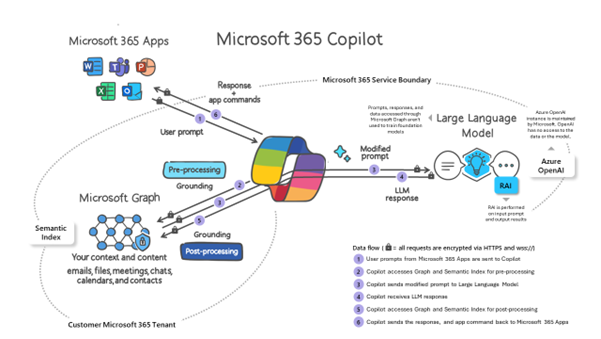
Continuing from the previous analogy, with Copilot, the person who has read the millions of books has also read all your emails, messages, and files. This means that when you ask them a question, they can give you a response that is grounded in your information and business. This could be as simple as asking ‘Please summarise the emails I have received in the last 12 hours’ or as complex as ‘Using last quarter’s fiscal data, generate a 3-page report that details the key drivers for growth, and provide recommendations to continue this growth in the next quarter’.
Whilst having an in-depth knowledge of how Copilot and LLMs work isn’t essential to using them effectively, it does help with understanding the use cases and limitations of such tools.
What Next?
If you’re looking to get started with Microsoft Copilot or 365 but don’t know how, reach out to us today. Our experts are here to help and will ensure that you hit the ground running when it comes to Microsoft 365.