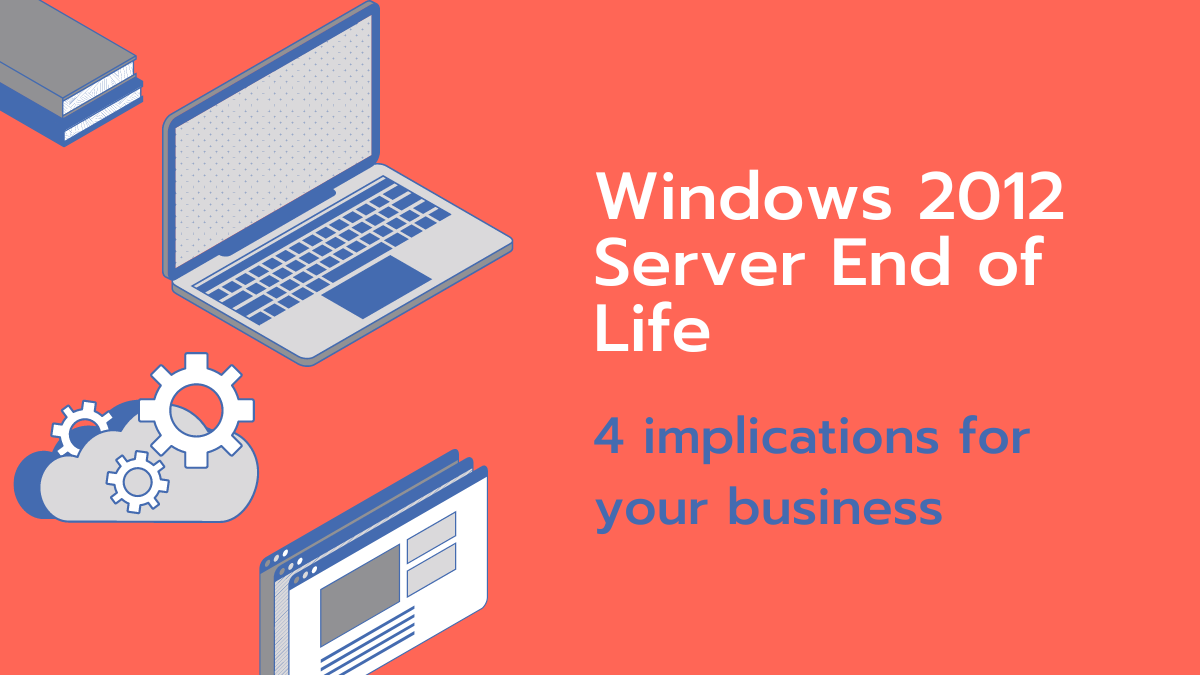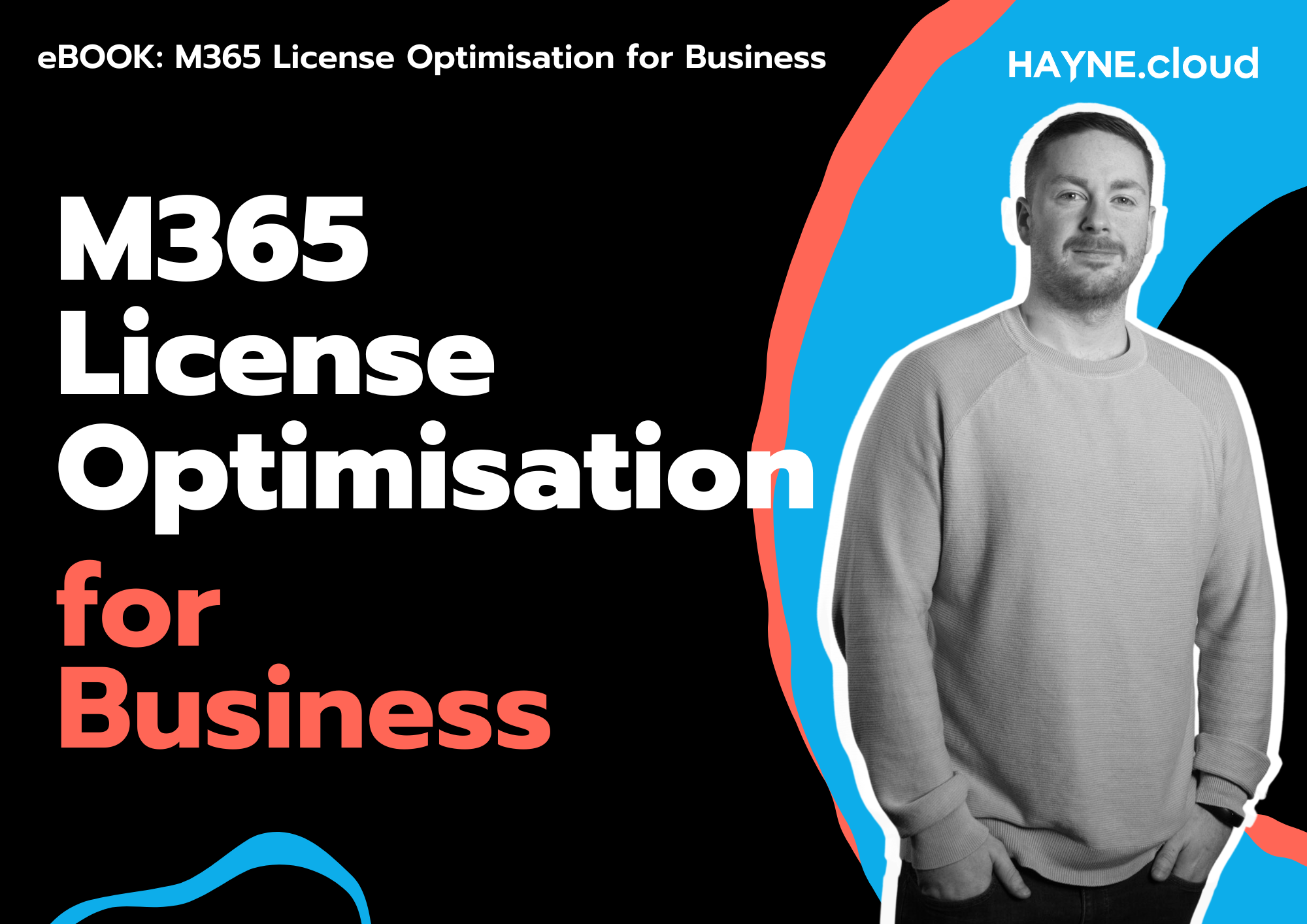Windows Server 2012 will reach its end-of-life (EOL) on October 10, 2023. It is essential to plan for an upgrade to a newer operating system to ensure that your business remains secure and up-to-date with the latest technology.
If you continue to use Windows Server 2012 after the EOL date, it could have a drastic effect on your business.
The End of Life will mean:
- Your organisation will not qualify for Cyber Essentials – This is likely to decrease your organisations level of security posture and could lead to a number of compliance and regulatory issues.
- There will be no technical support leaving you stranded if an issue occurs – After end-of-life, Microsoft will no longer provide technical support or assistance for Windows Server 2012. This means you will not be able to access help if you encounter issues or need troubleshooting assistance.
- No bug fixes or security updates leaving you defenceless from cyber attacks – Without security updates, your server may be more vulnerable to security risks and threats, such as viruses, malware, and cyber attacks. This could result in data breaches, loss of confidential information, and other security issues.
- You may suffer from compatibility issues with newer software and hardware – Newer applications and software may not be compatible with Windows Server 2012, which could limit your ability to use new technologies and applications that could benefit your business.
Overall, the drawbacks of not upgrading from Windows Server 2012 can be significant and could impact the security, compliance, and productivity of your business.
Consulting with a managed service provider like HAYNE.cloud will benefit you and your business as we can determine the best upgrade path for your business, as the process can be complex and time-consuming.
A Cloud solution can help mitigate the impact of the end-of-life of Windows Server 2012 on your business. By migrating your on-premise solution to a cloud-based solution, you can avoid the need to manage and maintain your own servers and operating system, as this is handled by a Cloud provider like us.
Migrating to a Cloud solution does require careful planning and consideration, including assessing your current infrastructure, and ensuring that your data is secure and compliant. By leveraging the benefits of Cloud solutions, you can help mitigate the impact of the end-of-life of Windows Server 2012, while also benefiting from improved scalability, availability, and security.
Don’t wait until it’s too late. Start planning your upgrade today to stay ahead of the curve and keep your business running smoothly. Talk to us today about your upgrade path.
Also, look out for more articles on this topic in the coming months.
Talk to us